Overview
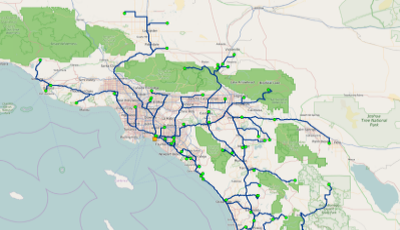
Distance to Assets can be used to find the shortest routes to and from bases and assets.
The Distance to Assets solution contains a toolbox used to analyze the distance between a set of bases with related assets. The solution includes sample assets and bases text files that you can geocode, find shortest routes to and from, and report total distances to related assets from each base. The solution uses geocoding to locate assets and bases, with a local or an online Address Locator, and the Closest Facility Network Analyst solver which you can route against local data or online data.
This solution will:
- Provide an example map with assets and bases text files that you can geocode.
- Provide tools to geocode, back up, route, and summarize the data.
Requirements
Distance to Assets requires specific technical experience and software. Minimum system requirements for the ArcGIS Platform can be found on the Support website.
| Requirement | Description |
| Software |
Map Authoring
|
What you get
When you download the Distance to Assets solution, you will find the following:
| File | Folder | Description |
| DistanceToAssets.zip | ArcGIS Pro | Folder containing an ArcGIS Pro project template to get you started with Distance To Assets. |
| ArcMap | Folder containing sample data, toolboxes, and a map document to get you started with Distance To Assets. | |
| Resources | Supporting files for Distance To Assets. |
What's new
Below are the release notes for the Distance to Assets solution. If you need support, please contact Esri Support Services. If you'd like to get help from defense community members, post your questions on GeoNet.
| Version | Description |
| September 2017 |
|