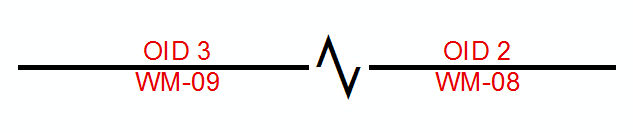When used in conjunction with the Generate ID method, the following splitting tools can be used to generate custom IDs on the new features in a variety of formats.
Split Lines at Selected Points
Add a point and split an intersecting line
DynamicValue table
| TABLENAME | FIELDNAME | VALUEINFO | ON_CREATE |
| wMain | FACILITYID | WATERMAIN|2|WM-[SEQ]|{Keep Existing} | True |
An explanation of VALUEINFO:
| Value | Description |
| WATERMAIN | The name of the sequence in the GenerateID table. |
| 2 | Left-pad the SEQCOUNTER value so that its string length is at least two characters. |
| WM-[SEQ] | [SEQ] refers to the current SEQCOUNTER, which is replaced at method execution with the actual values. All other text is written as-is. |
| {Keep Existing} | See the possible scenarios for how True and False values change the FACILITYID field value. |
GenerateID table
| SEQNAME | SEQCOUNTER | SEQINTERV |
|---|---|---|
| WATERMAIN | 7 | 1 |
Scenarios
Combinations of the {Keep Existing} VALUEINFO parameter and the SplitUpdateAndAdd key in the configuration file result in different IDs for the two segments. In order for Attribute Assistant to process its rules - which includes Generate ID - the SplitLinesSuspendAA key value must be false.
- I want the largest portion of the line to reduce in size and a new feature with the original ID.
- I want the largest portion of the line to reduce in size and a new feature with the new ID.
- I want two new features, each with the original ID. Delete the original line.
- I want two new features, each with the new ID. Delete the original line.
Scenario 1
I want the largest portion of the line to reduce in size and a new feature with the original ID.
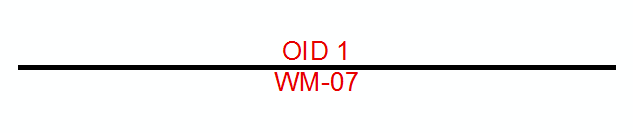
| Settings | |
|---|---|
| Keep Existing | True |
| Split Update And Add | True |
| Left Portion |
Right Portion |
|
|---|---|---|
| OBJECTID | 1 | 2 |
| FACILITYID | WM-07 | WM-07 |
| Notes | original line & original ID | new line & original ID |
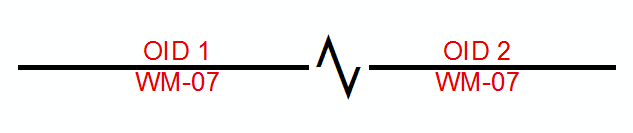
Scenario 2
I want the largest portion of the line to reduce in size and a new feature with the new ID.
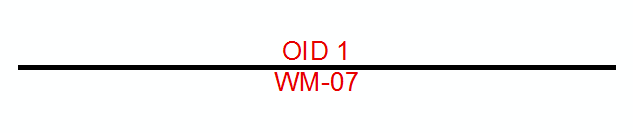
| Left Portion |
Right Portion |
|
|---|---|---|
| OBJECTID | 1 | 2 |
| FACILITYID | WM-07 | WM-08 |
| Notes | original line & original ID | new feature & new ID |
| Settings | |
|---|---|
| Keep Existing | False |
| Split Update And Add | True |
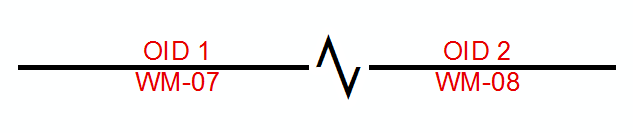
Scenario 3
I want two new features, each with the original ID. Delete the original line.
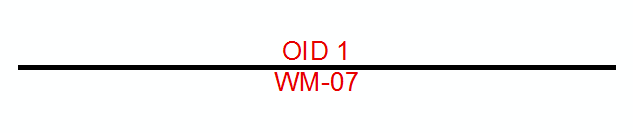
| Left Portion |
Right Portion |
|
|---|---|---|
| OBJECTID | 3 | 2 |
| FACILITYID | WM-07 | WM-07 |
| Notes | new feature & original ID | new feature & original ID |
| Settings | |
|---|---|
| Keep Existing | True |
| Split Update And Add | False |
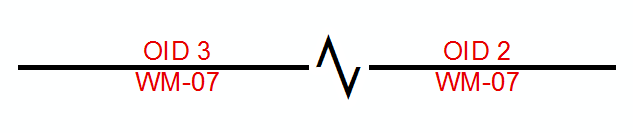
Scenario 4
I want two new features, each with the new ID. Delete the original line.
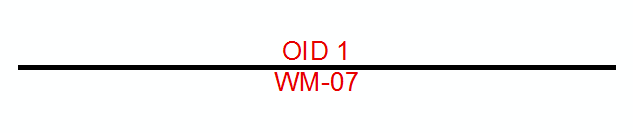
| Left Portion |
Right Portion |
|
|---|---|---|
| OBJECTID | 3 | 2 |
| FACILITYID | WM-09 | WM-08 |
| Notes | new feature & new ID | new feature & new ID |
| Settings | |
|---|---|
| Keep Existing | False |
| Split Update And Add | False |