Overview
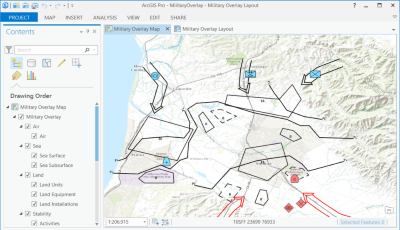
Military Symbology Styles can be used to create mission-oriented software that features standard military symbology.
This page gives you access to the latest Military Dictionary Styles for use in the ArcGIS Runtime SDKs and the ArcGIS API for JavaScript. These styles contain the data that the dictionary renderer uses to display military standard symbology in custom applications.
Dictionary styles are currently provided for the following United States and NATO standards:
- MIL-STD-2525D
- MIL-STD-2525C
- MIL-STD-2525B w/CHANGE 2
- APP-6(B)
- APP-6(D)
Requirements
Working with the Military Symbology Styles requires specific technical experience and software. Minimum system requirements for the ArcGIS Platform can be found on the Support website.
The Military Symbology Dictionary desktop styles (.stylx) are supported in the ArcGIS Runtime SDKs. Military Symbology Dictionary web styles are supported in the ArcGIS API for JavaScript.
| Requirement | Description |
| Experience |
|
| Software |
|
Support Matrix
Below is a chart that explains the product and version support for the Military Symbology Dictionary desktop and web styles.
| Software Version | Supported standards |
| ArcGIS Runtime 100.13 or later ArcGIS Pro 2.9 or later Web Apps (JavaScript 4.13 or later) |
|
| ArcGIS Runtime 100.7 to 100.12 |
|
| ArcGIS Runtime 100.6 |
|
ArcGIS Runtime 100.5 |
|
ArcGIS Runtime 100.4 |
|
ArcGIS Runtime 100.3 |
|
ArcGIS Runtime 100.2 |
|
ArcGIS Runtime 100.1 |
|
ArcGIS Runtime 100.0 |
|
ArcGIS Runtime 10.2.x |
|
Releasability
Data from the military symbology standards is released under the following guidance.
- APP-6: As of promulgation of APP-6 Edition D Version 1, the classification markings on all previous editions are invalid and no longer applicable.
- MIL-STD-2525: Approved for public release, distribution is unlimited.
What's New
Below are updates made to the styles to fix issues logged. If you need support, please contact Esri Support Services. If you'd like to get help from other military and intelligence community members, post your question on GeoNet. If you have a specific issue you'd like us to address regarding a military standard symbol, please write us on GitHub.
| Date | Updates |
| February 2020 |
|
| September 2019 |
|
| June 2018 |
|
| April 2018 |
|
June 2017 |
BUG-000103127 Update mil2525d.stylx so that Assault Crossing symbol (271300) renders correctly |