Once you have update and configured all components need for the automated setup (create map document, portal item definitions, configuration files), you will need to update the StageApp Python script before running to create the services, maps, and apps. The StageApp script is included in the ArcGIS Solutions that use these tools.
To configure the Python script, complete the following steps:
- Open the RunProcess Python script in a Python IDE.
- Update the following variables:
- log_file: the path of the log file created when the script is run.
- configFiles: a list of configuration files defining the publishing properties for the RunProcess script. Multiple configuration files can be added to this list.
- globalLoginInfo: the path to your global login configuration file.
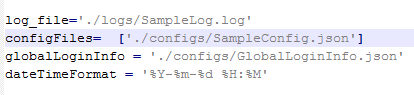
Example Python script settings to publish the AutomatedSetup configuration file - Save changes and run the script.