Overview
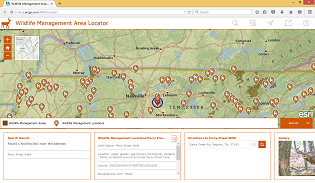

Wildlife Management Area Locator is a configuration of ArcGIS and a JavaScript application that allows the public to locate Wildlife Management Areas (WMA) and land for hunting in their state from a smartphone, tablet, and desktop computer.
Wildlife Management Area Locator is typically used by fish and wildlife or natural resources organizations or other state government organizations responsible for managing recreational activities and land. This application provides access to the organization 24 hours a day, seven days a week.
Requirements
Wildlife Management Area Locator requires specific software.
| Requirement | Description |
| Software |
Map authoring
GIS service hosting
Application hosting
|
| Browser compatibility |
The application is optimized for display on desktop computer, tablet, and smartphone devices using the following browsers:
|
What you get
When you download the Wildlife Management Area, you'll find the following files:
| Directory | Item | Description |
| Application | WMALocator | A folder containing the Wildlife Management Area application files. |
| MapsandGeodatabase | WMAPoints.mxd | A map used to publish the WMAPoints service. |
| WMABoundaries.mxd | A map used to publish the WMABoundaries service. | |
| StateGovernment.gdb | State Government geodatabase with sample data. |
What's new
Below are the release dates and notes for Wildlife Management Area Locator.
| Date | Description |
| December 2017 |
|
| January 2017 |
|
| September 2016 |
|
| February 2016 |
|
| August 2015 |
|
| July 2015 |
|
You may be interested in
ArcGIS for State Government includes several related maps and apps that also can be configured in your organization: