Using the Gas Utility Trace tools, you can perform a connected isolation trace in ArcMap and share the results with your ArcGIS organization using the Publish Tracing toolbox. Once shared, the trace results can be used by your organization during the restoration process. In order to share the results, the Trace Results feature service is required.
To publish the Trace Results map to your organization, complete the following steps:
Trace results
- Publish the map as a hosted feature layer or as a feature service using ArcGIS for Server or ArcGIS Enterprise with the Create, Delete, Query, and Update capabilities enabled.
- Sign in to your ArcGIS organization.
- Browse to the service and edit the item details:
- Title: Trace Results
-
Thumbnail image:
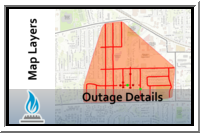
- Summary: A service to display the results of a connected isolation trace during the restoration process.
- Description: Layers used during the restoration process to view the results of the connected isolation trace.
- Tags: Gas, Isolation