The Leak Survey Manager services are designed to be deployed on-premises with ArcGIS for Server or ArcGIS Enterprise. Publish GasLeaks.mxd, LeakSurveyAssignments.mxd, and LeakSurveyReports.mxd as services following the steps below.
Leak Survey Manager
The Leak Survey Manager map can be used by operation managers to monitor and assign leak surveys. To publish the Leak Survey Manager map and register it to ArcGIS Online, complete the following steps:
- Publish the LeakSurveyAssignments.mxd as a feature service with Create, Update, Delete, and Query using ArcGIS for Server or ArcGIS Enterprise.
- Publish the LeakSurveyType.mxd as a feature service with Query using ArcGIS for Server or ArcGIS Enterprise.
- Publish the LeakSurveyReports.mxd as a dynamic map service using ArcGIS for Server or ArcGIS Enterprise.
- Publish the GasLeaks.mxd as a feature service with Query using ArcGIS for Server or ArcGIS Enterprise.
- Sign in to your ArcGIS organization.
- Add the services you published using ArcGIS for Server or ArcGIS Enterprise to your ArcGIS Online organization.
- Browse to the LeakSurveyAssignments service and edit the item details:
- Name: Leak Survey Assignments
- Thumbnail Image:
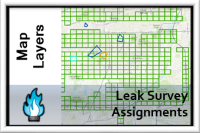
- Summary: Map layers used within the Leak Survey Manager to view and assign the status of assignments.
- Description: These layers are used to assign and create leak survey assignments.
- Tags: Leak Survey, Assignments
- Browse to the LeakSurveyReports service and edit the item details:
- Name: Leak Survey Reports
- Thumbnail Image:
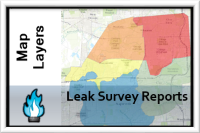
- Summary: Map layers used within the Leak Survey solution to view leak survey information by area.
- Description: These maps layers provide multiple views of leak survey assignment information by reporting areas.
- Tags: Leak Survey, Assignments, Views, Report
- Browse to the LeakSurveyType service and edit the item details:
- Name: Leak Survey Types
- Thumbnail Image:
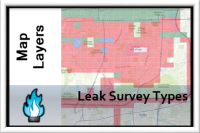
- Summary: Map layers used within the Leak Survey Manager to view assignment types by due date.
- Description: These maps layers provide multiple views of leak survey assignment information. Each survey type is broken down into different views by when the survey is due.
- Tags: Leak Survey, Assignments, Views, Type
- Browse to the GasLeaks service and edit the item details:
- Name: Gas Leaks
- Thumbnail Image:
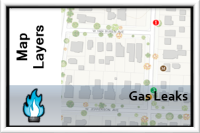
- Summary: Map with the gas leaks and related data.
- Description: This map has the reported gas leaks and identified issues.
- Tags: Leak Survey, Gas Leaks