This item has been moved to mature support. Please see What's new for more information.
Overview
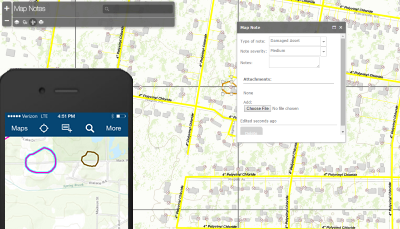
Ad hoc information, whether it be vegetation issues, unsafe conditions, or general network notes, is vital in maintaining utility assets. The Map Notes solution allows utility staff to record this information for operation managers. Managers can then use this information to create necessary work orders.
Map Notes is a configuration of ArcGIS to use in the field or office. Field crews can access Map Notes on a mobile device with the ArcGIS Collector application. Additionally, office staff can access Map Notes on a web browser using an ArcGIS configurable application template.
Requirements
Map Notes requires specific technical experience and software.
| Requirement | Description |
| Software |
Solution deployment
Solution hosting
|
| Applications |
|
What you get
When you deploy Map Notes, you'll find the following:
| Item | Name | Description |
| Application | Map Notes | An application used to record ad hoc utility information. |
| Map | Map Notes | A map used by utility staff to record ad hoc information. |
| Feature layer | Map Notes | A feature layer used to store the location of map notes. |
What's new
Below are the release dates and notes for Map Notes.
| Date | Description |
| November 2020 |
|
| June 2017 |
|
| January 2017 |
|
| September 2013 |
|