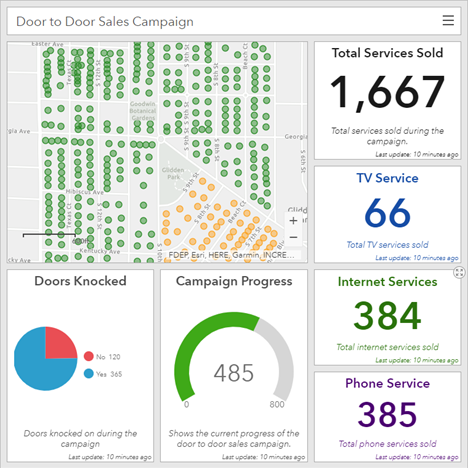User Guide
Once you have deployed the service, maps, and apps required for the Door to Door Sales Campaign solution, your sales department can begin to use the solution to view, assign, and update sales opportunities in the field or office.
Spatialize your campaign
Using ArcGIS Maps for Office, sales staff can quickly spatialize a spreadsheet to better understand the spatial aspect of the sales campaign.
- Open a spreadsheet of your sales campaign, and sign into ArcGIS Maps for Office.
- Create a map and geocode your door to door sales campaign.
- Share the map with your sales staff using ArcGIS Online.
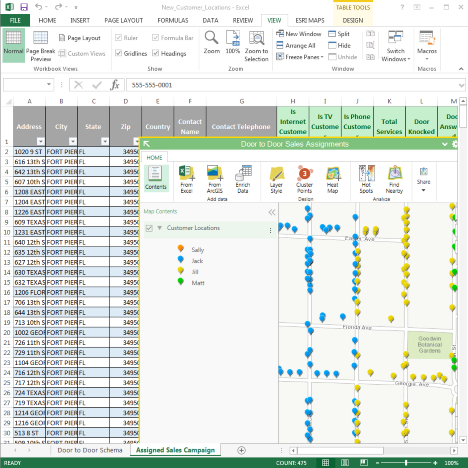
Batch assign sales opportunities
Using the Door to Door Sales Assignment app, sales managers can quickly sketch an area on the map and assign work to staff. To batch assign door to door sales, complete the following steps:
- Sign in to your ArcGIS organization.
- Browse to the Door to Door Sales Assignment app, and open it in a browser.
- Open the Sales Assignment widget.
- Select an area on the map
- Update the Assigned To field and save the changes.
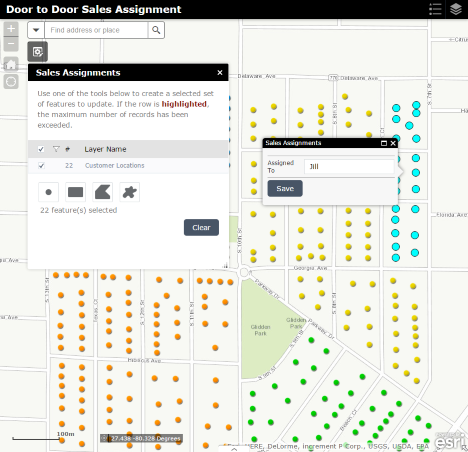
Record sales
Sales staff can access their assign door to door sales opportunities and record the status of sales using ArcGIS Collector and a map view of their assignments. To record sales information, complete the following steps:
- Open ArcGIS Collector on your mobile device and sign in to your ArcGIS organization.
- Browse to the filtered Door to Door Sales map.
- Select an assigned door to door sales opportunity and update with the sales information.
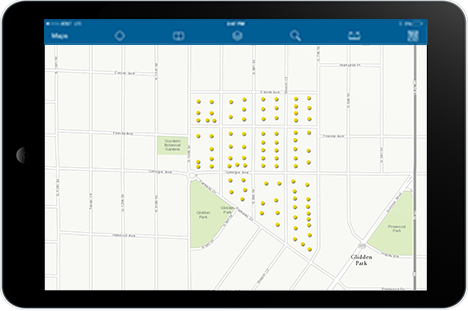
Monitor the sales campaign
The Door to Door Sales Dashboard allows sales managers to monitor a sales campaign. To monitor the sales campaign, complete the following steps:
- Sign in to your ArcGIS organization.
- Browse to the Door to Door Sales Dashboard and open in a browser.
- View sales information and the status of the campaign.