The Emergency Response Guide widget is now released with Web AppBuilder for ArcGIS. For more information please visit the Emergency Response Guide widget page.
Overview
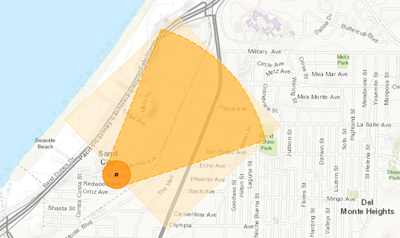
The Emergency Response Guide (ERG) solution allows you to determine potential hazards based on the type of hazardous material spill and user-selected location on the map. It references the 2016 Emergency Response Guidebook (ERG).
This solution illustrates how you can:
- Search for any material in the 2016 Emergency Response Guidebook by name or UN/NA ID number, similar to the yellow and blue look-up pages.
- Provide the Response Guide page from the ERG in the browser for responders.
- Create Initial Isolation and Protective Action Zone graphics based on spill location and weather conditions, similar to the orange guide pages and the green table pages, including:
- Table I: Initial Isolation and Protective Distances
- Table III: Large Spills of Toxic if Inhaled Gases
- Boiling Liquid Expanding Vapor Explosion (BLEVE)
- Use additional widgets to further assess the situation.
- Publish the graphic to ArcGIS Enterprise or Portal for ArcGIS for dissemination and record-keeping.
Requirements
Emergency Response Guide requires specific technical experience and software. Minimum system requirements for the ArcGIS Platform can be found on the Support website.
| Requirement | Description |
| Software |
GIS service hosting
Application hosting
|
| Application |
|
What you get
When you download the Emergency Response Guide solution, you will find the following:
| File | Folder | Description |
| EmergencyResponseGuide.zip | ||
| Web AppBuilder | Folder containing the Emergency Response Guide widget for use in Web AppBuilder for ArcGIS. | |
| Resources | Supporting files for Emergency Response Guide. |
What's new
Below are the release notes for the Emergency Response Guide solution. If you need support, please contact Esri Support Services. If you'd like to get help from defense community members, post your questions on GeoNet.
| Version | Description |
| December 2017 |
|
You may be interested in
... related solutions that can be configured for your organization: