This item has been moved to mature support. Capabilities are included in ArcGIS Pro 2.6 and later. Capabilities for ArcGIS Pro 2.2-2.5 and ArcMap 10.4.1-10.8.1 are available with Military Tools for ArcGIS.
Overview
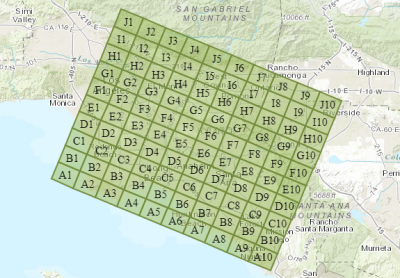
The Gridded Reference Graphic (GRG) solution allows you to create rectangular grids for use in partitioning geographic areas of interest. Gridded reference graphics can be used in a variety of operations, including search and rescue, cordon and search, and clearance operations.
This solution illustrates how you can:
- Create rectangular grids for use in partitioning geographic areas of interest.
- Create grids with either a starting point or area, based on either dimension or a reference system (MGRS and USNG).
- Number point features.
- Publish the Gridded Reference Graphic to ArcGIS Enterprise/Portal for ArcGIS for dissemination.
Requirements
The specific software and system requirements for the Gridded Reference Graphic solution are listed below.
| Requirement | Description |
| Software |
|
What you get
When you download the Gridded Reference Graphic solution, you will find the following:
| Component | Folder | Description |
| Geoprocessing | Contains the Gridded Reference Graphic Python toolbox and supporting files. | |
| Gridded Reference Graphic.pdf | Help documentation for the Gridded Reference Graphic solution. |
What's new
Below are the release notes for the Gridded Reference Graphic solution. If you need support, please contact Esri Support Services. If you'd like to get help from defense community members, post your questions on GeoNet.
| Version | Description |
| August 2018 |
|
| April 2018 |
|
| January 2018 |
|
| September 2017 |
|
| December 2016 |
|