Government facility and curbside and drop-off data can be accessed on a smartphone, tablet, and desktop computer with the My Government Services application. Select a deployment method using ArcGIS Online, ArcGIS for Server or ArcGIS Enterprise and follow the steps below to publish the services required for the My Government Services application.
My Government Services
To publish My Government Services services, complete the following steps:
- Publish the GovernmentServices.mxd as a hosted feature service using ArcGIS Online or as a map service using ArcGIS for Server or ArcGIS Enterprise.
- Sign in to your ArcGIS Online organization.
- Browse to the GovernmentServices service and edit the item details:
- Title: GovernmentServices.
- Thumbnail Image: Your image.
- Description: Locations of government facilities and public works collection areas.
- Tags: Curbside, Pickup, My Government Services, Public Works, Garbage.
- Disable Editing.
- Sync: Disable Sync.
- Share the service with everyone.
Esri premium content
The application draws routes and provides directions using an Esri World Route service. The route service requires an organizational subscription account to access and consume credits when generating routes.
Learn more about credit usage when creating simple routes
-
Add the World Route service from the web as a secure service to your ArcGIS organization using the following parameters:
- Type: ArcGIS Server web service.
- URL: http://route.arcgis.com/arcgis/rest/services/World/Route/NAServer/.
- Username/Password: your user name and password. Select the option to store credentials with service item and do not prompt for authentication.
- Title: PublicRoutingService.
- Tags: Routing, Premium Content.
-
Limit usage on the World Route service used by your organization.
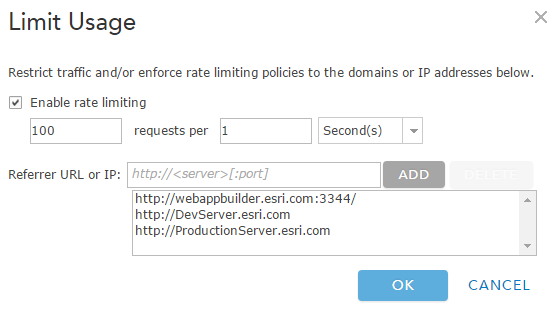
-
Browse to the routing service you just secured and edit the item details:
- Thumbnail image: Your image.
- Description: A secure routing service used in applications shared with the general public.
- Share the service with everyone.