This item has been moved to mature support. Please see What's new for more information.
Overview
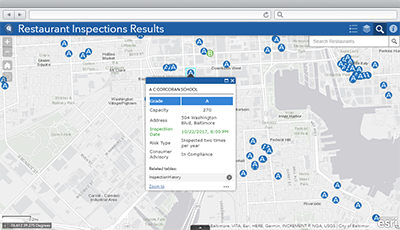
Restaurant Inspection Results can be used to share recent food service inspections result with the general public.
Requirements
To deploy Restaurant Inspection Results with the ArcGIS Solutions Deployment Tool requires specific software.
| Requirement | Description |
| Software |
Solution deployment
Solution hosting
|
| Applications |
|
To manually deploy Restaurant Inspection Results in your organization requires specific software.
| Requirement | Description |
| Software |
Map authoring
GIS service hosting
|
| Application |
|
What you get
Restaurant Inspection Results can be deployed in your ArcGIS organization without downloading the solution. When you deploy Restaurant Inspection Results in your organization, you'll find the following:
| Item | Name | Description |
| Application | Restaurant Inspection Results | An application used by the general public to locate a restaurant and obtain information about recent food service inspections. |
| Map | Restaurant Inspection Results | A map used in the Restaurant Inspection Results application to locate a restaurant and obtain information about recent food service inspections. |
| Feature layers | RestaurantInspections | A feature layer used to store restaurant inspections. |
| RestaurantInspections_Public | A feature layer view used to share restaurant inspection information with the public. |
What's new
Below are the release dates and notes for Restaurant Inspection Results.
| Date | Description |
| June 2023 |
|
| April 2018 |
|
| March 2017 |
|
| January 2017 |
|
| December 2016 |
|