Due to the iterative nature of the backhaul process, it is suggested to automate the route modifying parameters. This can be done in ModelBuilder or as a standalone Python script.
Backhaul model
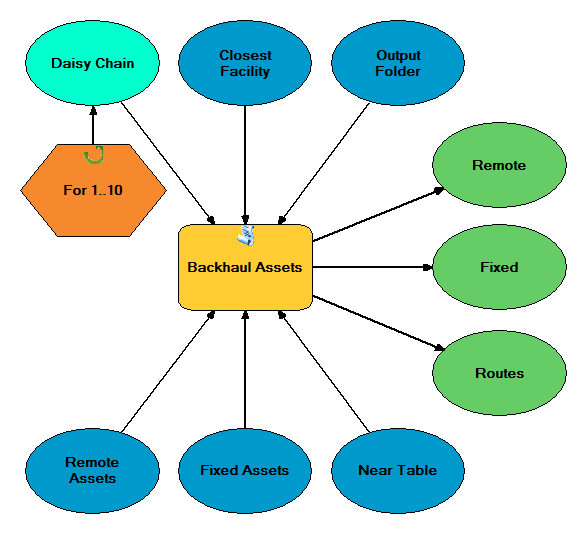
Backhaul script
Backhauling the remote assets with different daisy chain values.
import arcpy
# Import toolbox and check out NA extension
arcpy.env.workspace = "C:/Solutions/BackhaulOptimizationA4TC/MapsAndGDBs"
arcpy.ImportToolbox("Tools/Backhaul.pyt", "backhaul")
arcpy.CheckOutExtension("Network")
for i in range(1, 11):
arcpy.backhaul.BackhaulAssets("Assets.gdb/RemoteAssets",
"Assets.gdb/FixedAssets",
"Assets.gdb/NearTable"
"D:/streetmap/ClosestFacility.lyr",
arcpy.env.workspace,
daisy_chain=i)
arcpy.CheckInExtension("Network")