This item has been moved to mature support. Please see What's new for more information.
Overview
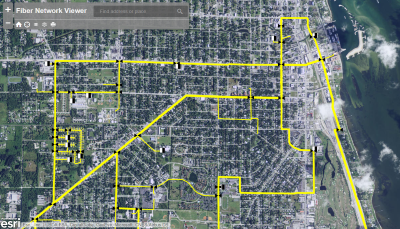
The Core Maps solution provides an entire organization, from field technicians to customer service representatives, access to basic geographic information about their company. These maps can be accessed by the organization using a web browser or native client.
This solution includes the following maps:
- Customers map
- Network Viewer map
- Service Territory map
Requirements
Core Maps requires specific technical experience and software.
| Requirement | Description |
| Software |
Solution deployment
Solution hosting
Application hosting
|
| Applications |
|
What you get
When you download the Core Maps, you'll find the following in the zip file:
| Directory | Item | Description |
| Maps and GDBs | Customers.mxd | A map document used to publish the Customers service. |
| Network.mxd | A map document used to publish the Network service. | |
| ServiceTerritory.mxd | A map document used to publish the ServiceTerritory service. | |
| Telecom.gdb | A sample geodatabase with service territory, customer, and fiber network data. | |
| Icons | A folder containing icons for the services, maps, and apps. | |
What's new
Below are the release dates and notes for Core Maps.
| Date | Description |
| November 2020 |
|
| June 2016 |
|
| August 2015 |
|