The Wireless Bulk Serviceability app can be used to quickly plot a list of customer and enrich each record with details from your wireless coverage data. This app is created using ArcGIS Web AppBuilder.
Wireless bulk serviceability
To configure the Wireless Bulk Serviceability app, complete the following steps:
- Create an app from the Wireless Coverage map in Web AppBuilder. Share the app with your ArcGIS organization.
- Update the application's theme.
- Configure a GeoLookup Widget. Select the Wireless Coverage in the Table of Contents and the GridCode field.
- Update the application's attributes to meet your organization's needs.
- Save the application.
- Browse to the Wireless Bulk Serviceability app and edit the item details:
- Title: Wireless Bulk Serviceability
- Thumbnail Image:
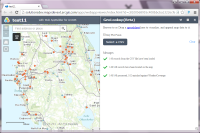
- Summary: App to enrich customer locations with service information.
- Tags: Enrich, Serviceability, Customer