The Map Change Request solution can be accessed by GIS editor in ArcMap. Using an editing map and the map change request service, editors can update their network data using the map changes. The updated network data can then be republished and shared with your utility as needed.
To use the map change request service in ArcMap, complete the following steps:
- Open the map document used for network editing in ArcMap.
- Sign into your ArcGIS organization.
- Select the Add Data from ArcGIS Online and add your organization's map change request service.
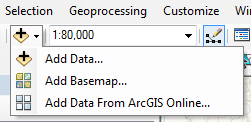
- With the Map Change Request layer added to the map document, begin a new editing session.
- Identify the map change requests and edit your network data based on the type of data issue and the notes provided.
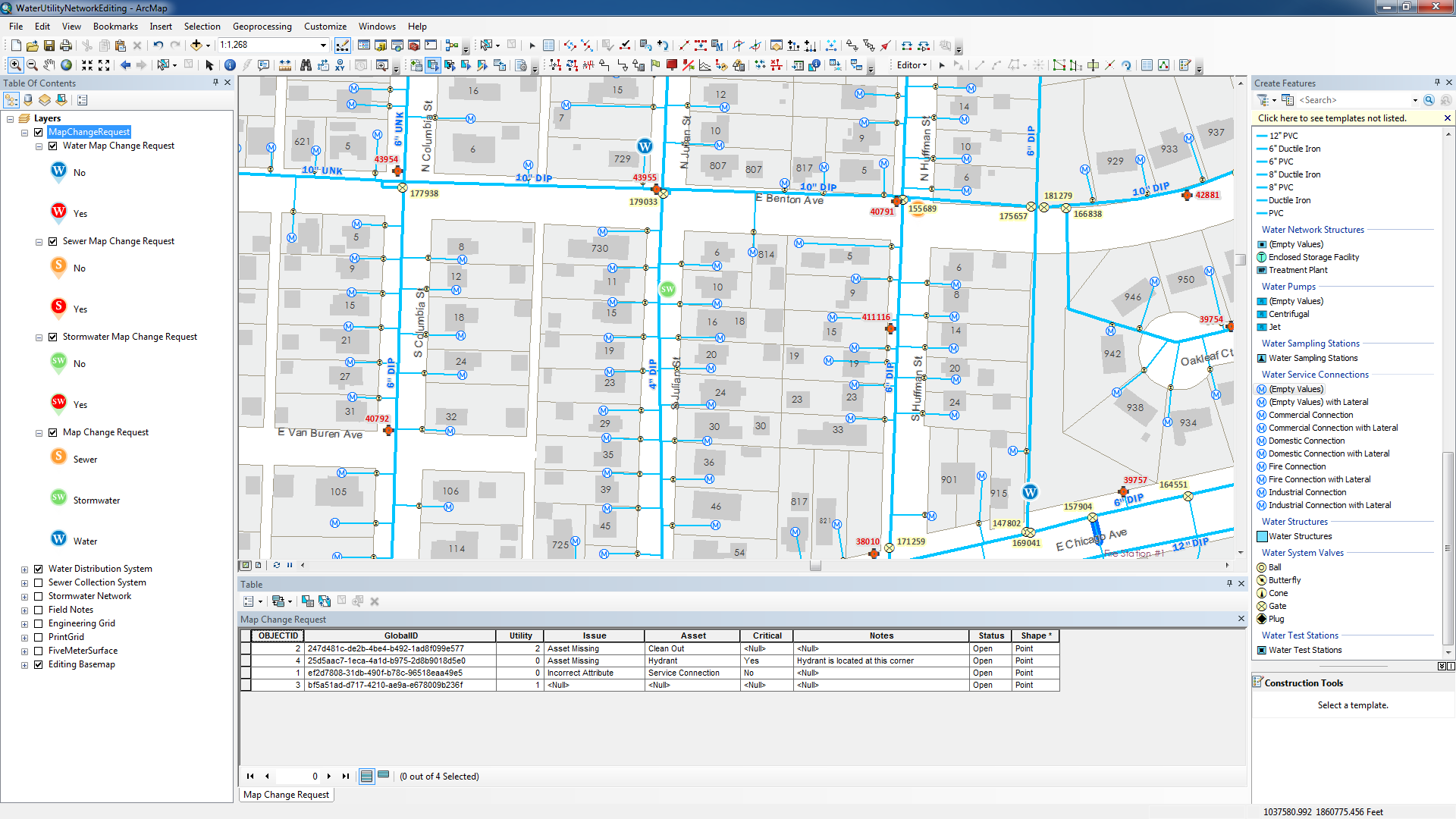
- Save edits before ending the editing session.
- When edits are available to your organization, delete the map change requests.