The maps in Water Distribution Network solution can be accessed throughout the utility's organization and is optimized for display on the web and on mobile devices. Select a deployment method and follow the steps below to publish the services required for solution.
Water distribution network
To publish the Water Distribution Network map, complete one of the following two steps:
- If using a hosted service, publish the WaterDistributionNetwork.mxd as a feature service. Review the best practices for optimizing a hosted service and enable Optimize Layer Drawing for the layers.
- If hosting the service on premise with ArcGIS for Server or ArcGIS Enterprise, publish the WaterDistributionNetwork.mxd as a dynamic map service and a feature service.
Complete the following steps on ArcGIS Online or Portal for ArcGIS:
- Sign in to your ArcGIS organization.
- Share the WaterDistributionNetwork service with your ArcGIS organization and the group Central Services.
- Configure the WaterDistributionNetwork service item details:
- Title: WaterDistributionNetwork
- Thumbnail Image:
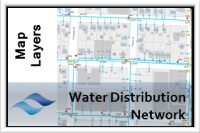
- Summary: Map layers that represent the water distribution network with cartography designed for web and mobile devices.
- Description: A series of layers that represent the water utility network for a utility. These layers have been optimized for display on the web and mobile devices.
- Tags: Water, Valves, Hydrants, Mains, Meters, Distribution, Laterals, Network, Pipe