The Import CAMEO tool allows you to import outputs generated by a CAMEO system into a File Geodatabase.
To import CAMEO data, complete the following steps:
-
In ArcCatalog or the Catalog window in ArcMap, browse to the location of the CAMEO Tools/Cameo Tools.tbx and open the Import CAMEO script tool.
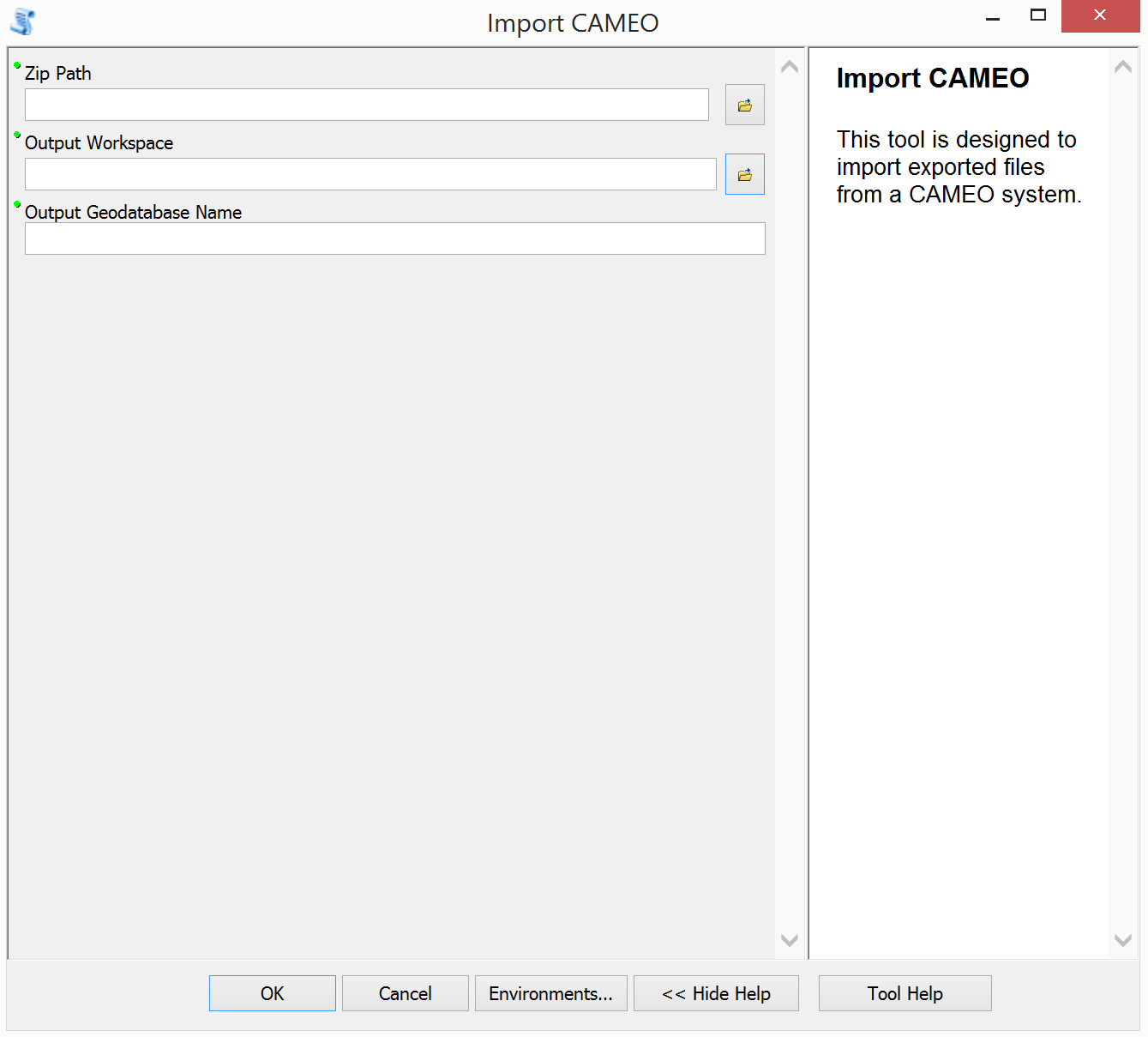
- In the Zip Path parameter, provide the path to the .zip file containing the outputs from the CAMEO system.
- In the Output Workspace parameter, specify the folder location where the output geodatabase is to be created.
- In the Output Geodatabase Name parameter, provide a name for the output geodatabase. This name should be unique.
- Click OK to execute the Import CAMEO tool.
- When the tool completes, inspect the geoprocessing messages for warnings related to source data formatting.