Logistics Planning begins by identifying the incident area and identifying the expected resources required to support the impacted population. These resources could include response teams such as EMS or law enforcement, emergency facilities such as staging areas or distribution points, or commodities such as food and water. The Situation Awareness widget can be used to help plan and manage resource requests.
- Open the Logistics Planning application.
- Click the Situation Awareness widget, then locate an incident by selecting an existing polygon and choosing the Set Location option from the Feature Actions menu.
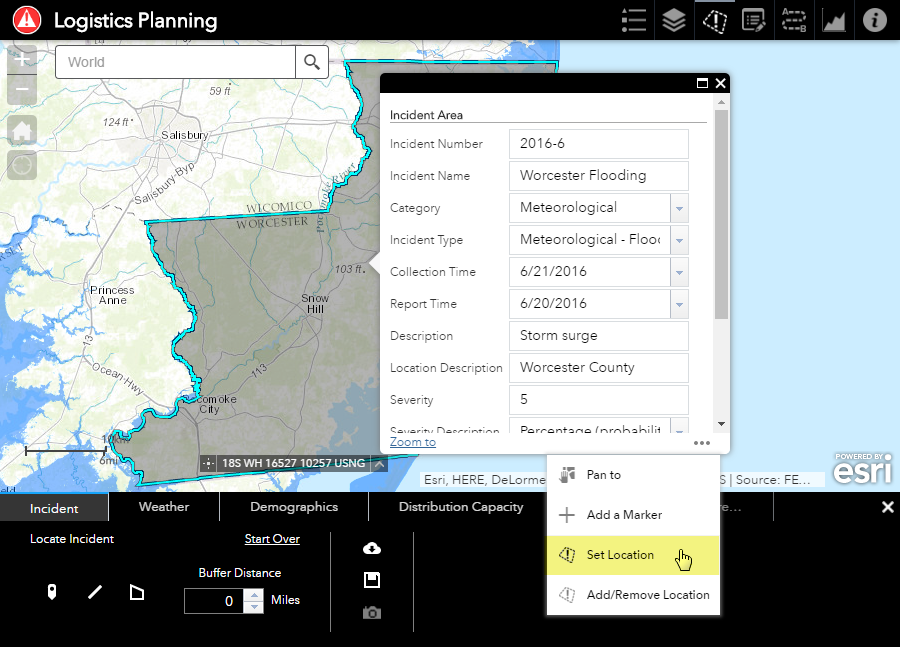
- Click the Potential Impact tab to display the population that could be impacted.
- Click the Distribution Capacity tab to display a list of distribution points within the incident area and a list of total commodities available.
- Click the Commodity Staging tab to see which staging areas are within the incident area.
- Click the Download button on the left side and open the CSV file to see a list of resources.