The maps you'll add to your briefing or report must be stored in your ArcGIS Online organization or Portal for ArcGIS site. To add a map to your briefing or report, complete the following steps:
- Drag and drop a new Map Module on to an existing briefing or report page, or click the Edit button on an existing map module. Click the Delete button if you'd like to remove an existing map module and change the page layout.
- Select a map from My Content, My Organization, or a map that is publicly available on ArcGIS Online.
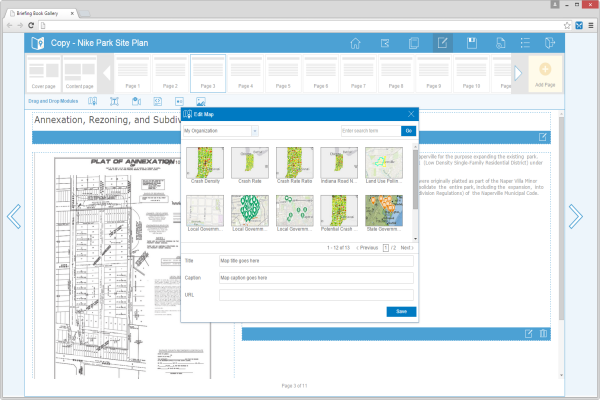
- Revise the title and caption of the map as necessary. Click Save.
- Select and resize the map module to increase the size of the map on a given page.
- Once you're finished adding maps to your briefing or report, click Save Book.