Once the Service Feasibility widget has been configured, you can use the widget to run a network analysis service and save the results to a layer or CSV.
To use the Service Feasibility widget, complete the following steps:
- Click the widget icon to open the Service Feasibility widget.
- Select the access point layer.
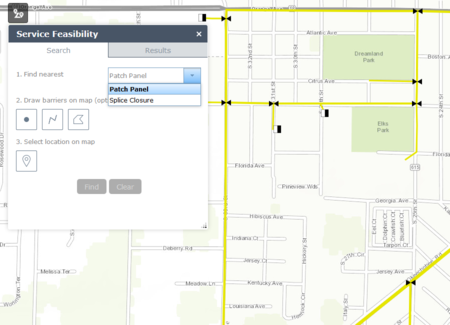
The patch panel layer has been selected as the access point layer. - Optionally, add barriers to the map. Barriers can be either points, lines, or polygons.
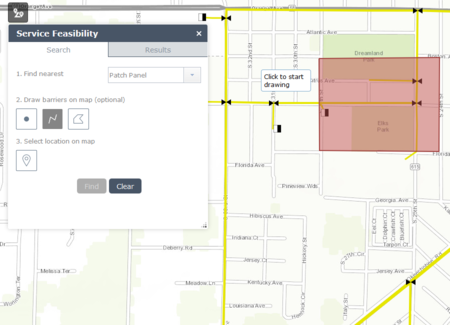
A polygon barrier added to the map. - Select a location on the map and click Run to determine the optimal route.
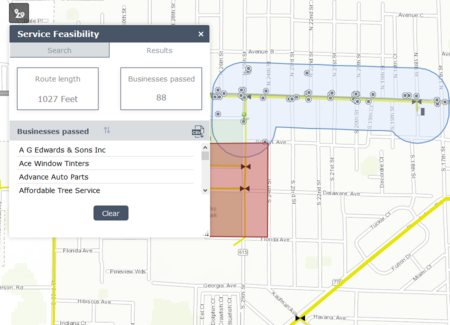
The route and business locations viewed on both the map and text within the widget. - When satisfied with the route, save the results as either a CSV file or to a feature service.