ArcFM Feeder map requires a dynamic map service from ArcGIS for Server. This service is then registered with your ArcGIS organization.
ArcFM Feeder
To publish and register the ArcFM Feeder service, complete the following steps:
- Open the ArcFM_Feeder.mxd file and sign in to your ArcGIS organization.
- Click File > Share as Service and publish the ArcFM_Feeder.mxd file as a dynamic map service.
- Enable Mapping capabilities only.
- Parameters properties: Set Anti-Aliasing to Fastest. This will improve map display clarity.
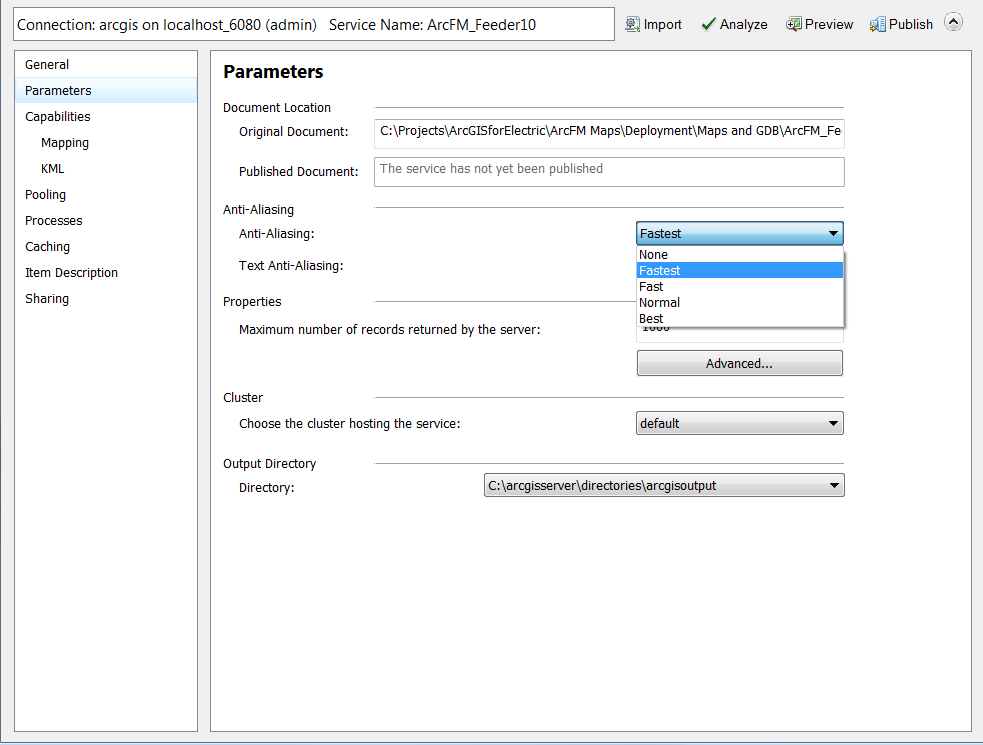
- Caching properties: Choose Dynamically from the Data.
- Sharing properties: Choose My Content to register the service within your content folder in ArcGIS organization.
Complete the following steps on ArcGIS Online or Portal for ArcGIS:
- Sign in to your ArcGIS organization and browse to My Content.
- Share the ArcFM_Feeder service with the Central Services and Operations & Maintenance groups (or groups of your choosing).
- Browse to the ArcFM Feeder service and edit the item details as follows:
- Title: ArcFM Feeder
- Thumbnail Image:
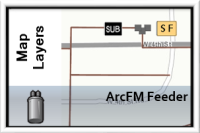
- Summary: Map layers that represent the electric feeder network with cartography designed for web and mobile devices.
- Description: A series of layers that represent the electric feeder network. These layers have been optimized for display on a web browser and mobile device.
- Tags: Electric, Network, Fuse, Primary, Secondary, Transformer, Switch, and Meter