Pole Reports is configured using a JSON configuration file. Using these, your utility data and service area can be used to create the Pole Report data and share the content to your ArcGIS organizational account.
Global login
Before updating the configured sections of the Pole Reports, update the Global Login file as follows:
To update the configuration file, complete the following steps:
- In Windows Explorer, browse to Application > configs.
- Open the GlobalLoginInfo JSON file using Windows Notepad or your preferred text editor.
- Update the file with the credentials for your ArcGIS organization account.
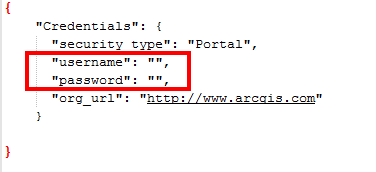
- Save your changes.
Electric pole report configuration
To update the configuration file, complete the following steps:
- Open the ElectricPoleReport configuration file, search and replace each instance of the following with the path to your electric distribution network data.
Find and Replace Description "../Maps and GDBs/GeographicBoundaries.gdb/CircuitBuffers" ReportingAreas "../Maps and GDBs/ElectricNetwork.gdb/ElectricDataset/SupportStructure" Pole Layer - Update the extent for each map and dashboard defined in the configuration files to the map extent of your service area.
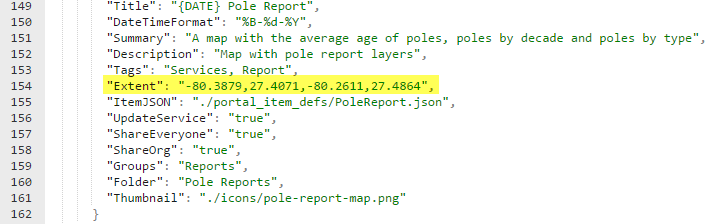
- Run the CreateReport script. When complete, the services, maps, and operation dashboard can be found in your content folder "Pole Reports."