The System Improvement Map requires a map containing the maintenance layers and, optionally, the request tracking layer. This map is used to provide the style for the information pop-up to the user.
System improvement map
To create a System Improvement map, complete the following steps:
- Sign in to your ArcGIS organization.
- Create a map that can be used by the public to view maintenance in the service area, by completing the following workflow:
- Choose a basemap.
- Add the System Improvement service to the map.
- Optionally, add the request tracking layer to the map.
- Configure the trimming areas layer pop-up properties.
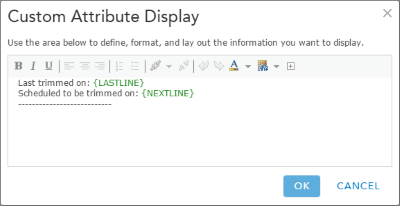
An example of the trimming area layer pop-up configuration - Configure the maintenance areas layer pop-up properties.
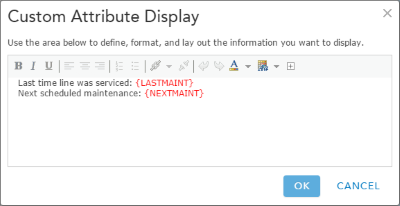
An example of the maintenance layer pop-up configuration - Save the map.
- Uncheck the visibility for the trimming areas, maintenance areas, and request tracking layers.
- Share the map with everyone and the Public Map & Apps group.