When the Facility Reports for Gas Distribution is run, the report data is calculated, published as a feature service, and shared with your ArcGIS organization. The feature service provides content for the map and app created when running the report script; no further configuration is needed.
To update the configuration file, complete the following steps:
- In Windows Explorer, browse to Application > configs.
- Open the GlobalLoginInfo JSON file using Windows Notepad or your preferred text editor.
- Update the file with the credentials for your ArcGIS organization account.
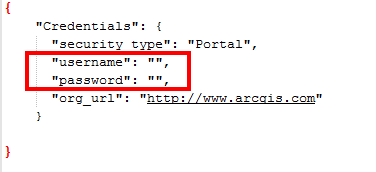
- Save your changes.
- Run the CreateReport script. When complete, the report feature service, map, and app can be found in your content folder Distribution Reports.