The Main Break Notification configuration requires a feature service of buffered Critical Facilities.
Create the GeoFences layer
To create the CriticalFacilitiesGeoFences layer, complete the following steps:
- Expand the CreateGeoFences toolbox.
- Run the Generate Facility GeoFences geoprocessing model. By default, this will create the FacilitySiteGeoFence layer in the CriticalFacilities.gdb.
Critical Facilities GeoFences service
To publish the Critical Facilities GeoFence map and add it to your ArcGIS organization, complete the following steps:
- Publish the map as a feature service using one of the following deployment methods:
- Sign in to your ArcGIS organization.
- Browse to the service and edit the item details:
- Title: CriticalFacilitiesGeoFences
-
Thumbnail image:
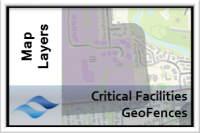
- Summary: GeoFences for critical facilities.
- Description: The Critical Facility GeoFences service contains layers used as GeoFences for the Main Break Notification configuration. If a reported leak that requires a shutdown intersects one of these, a detailed email is sent with information about the facility.
- Tags: Facilities, Mains, Roads