Overview
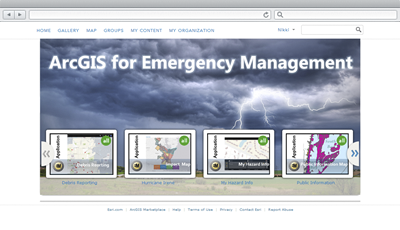
ArcGIS Online for organizations is a cloud-based mapping platform that is accessible from many different locations. Organizations can subscribe to the platform and use it to manage, create, store, and access hosted services, maps and applications.
ArcGIS Online for Emergency Management is a cloud-based mapping platform that can be used to deploy an online mapping platform to promote collaboration and data sharing in your organization.
The model organization is a guide you can use to set up your ArcGIS Online organization and begin to leverage ArcGIS Online as a mapping portal for your organization. In addition, you will learn how to organize services and author relevant maps and apps for users in your organization and the citizens you serve and invite users into your organization to fill key roles in your online GIS system.
Requirements
ArcGIS Online for Emergency Management requires specific software.
| Requirement | Description |
| Software |
|
What you get
When you download the ArcGIS Online for Emergency Management, you'll find the following files:
| Directory | Item | Description |
| AGOLforEM | Icons | A folder containing a series of folders that contain icons for general and specific departmental groups. |
| AGOLBannerTemplate.ppt | A Microsoft PowerPoint document used to create an ArcGIS Online home page banner. | |
| AGOLThumbnailTemplate.ppt | A Microsoft PowerPoint document used to create icons for each ArcGIS Online item. |
What's new
Below are the release dates and notes for ArcGIS for Emergency Management.
| Date | Description |
| November 2020 |
|
| January 2017 |
|
| May 2015 |
|
| June 2014 |
|
Known issues
- This configuration pattern does not include support for ArcGIS for Portal.