The Community Resilience solution contains a series of task based workflows that guide the analysis process. Each analytical workflow will highlight areas at risk of flooding, assign an overall value based on cumulative resilience scores and help each jurisdiction understand their overall resilience.
Analyze data
- Double-click the Identify Assets at Risk of Flooding task. This group task will step you through identification of assets that are at risk of flooding due to proximity of a floodplain and flags them as 'extreme high', 'moderate' or 'none' risk.
- Double-click the task Calculate Resilience Scores. This task walks you through calculating relevant resilience scores for your investigation and how to calculate a total resilience score.
- Double-click the task Summarize resilience in the Analyze Asset Resilience folder. This task walks you through summarizing your resilience features within your chosen Jurisdiction boundaries through to symbolizing the output and creating charts of results.
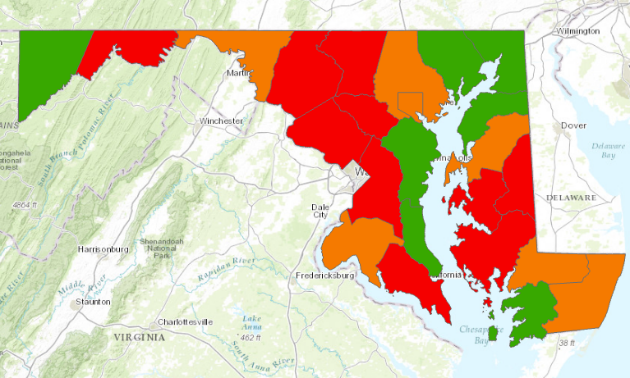
Advanced analysis
The Community Resilience solution provides advanced tasks, such as Asset Dependencies and Create Infrastructure Relationships. This task allow you to investigate the relationships between assets and how assets will impact each other, in an event.
- Open Asset Dependencies and Double-click the Run Electricity Outage Scenario task. This task provides steps for a simple example of identifying the potential impact of electricity outage on assets.
- Open Create Electricity Infrastructure and Double-click the task Create Electricity Infrastructure Relationships. This task walks you through an example of creating relationships between electricity infrastructure and assets, which can be used to query assets and identify dependencies.