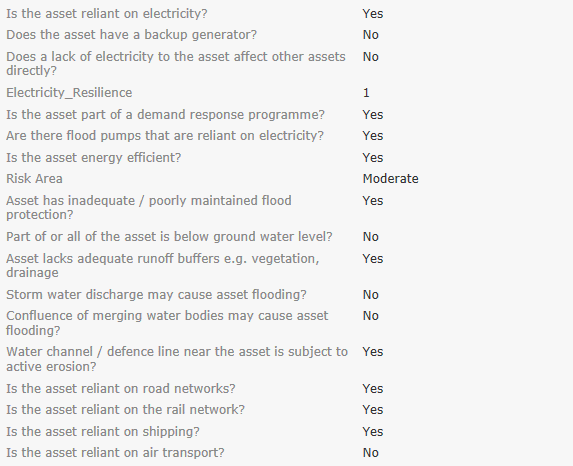The Community Resilience solution requires a series of data inputs that drive the mapping and analysis workflow. The data can be comprised of content from within your organization, other authoritative services, the Living Atlas or data procured from other organizations.
Asset data
- Double-click the Source and Import Asset Data task. This will step you through considerations and sources for the required asset data. Within this there are tasks to import common data sets such as Import text (for example, csv) asset data, Import Excel asset data or copy asset features from a feature service or dataset. Select the tasked workflow which suits the data you are intending to import. Within each of these there are workflows which step you through adding asset categories and subcategories fields and then populating this information, so that it can be appended into the existing featureclass and symbolized correctly.
- Double-click the Add Resilience Question Fields task. Double-click to select Add baseline resilience questions to a featureclass. This task runs through adding the basic questions which are potentially related to the resilience of an asset under different circumstances. Within the Add Resilience Question Fields folder there are also other more specific tasks which can be used to add questions relevant to your analysis.