Frequently asked questions about the Data Loading Tools toolbox are listed for reference.
If you have a question that you think may frequently come up for other users, click the feedback link at the bottom of this page to submit it as a candidate.
Installation
- Installing the Data Loading Tools toolbox using the Python Package Manager is taking awhile to complete. Is this normal?
- I've already installed the Data Loading Tools and would like to get the most current version of the tools. How do I update the dltsolutions package?
- I don't see dltsolutions in the Python Package Manager. What should I do?
- I followed the steps above and still cannot see the dltsolutions. What should I do?
- I need to install the dltsolutions on a machine that is disconnected from the internet. Can I install the tools?
- The Data Loading Tools toolbox installation completed, but I can't find the tools. Did the installation complete successfully?
General
Installation
Installing the Data Loading Tools toolbox using the Python Package Manager is taking awhile to complete. Is this normal?
I've already installed the Data Loading Tools and would like to get the most current version of the tools. How do I update the dltsolutions package?
In the Python Package Manager, click the Update Packages button to see the packages available to update. Find the dltsolutions package and click the Update button to update the tools.
The dltsolutions package will only be available if you are using the most current version of ArcGIS Pro, or no earlier than 2.4. If the most recent version of the dltsolutions package is still not listed, install it using the Python Command Prompt and the following command: conda install -c esri dltsolutions and ensure the package is being updated to the most current version.
I don't see dltsolutions in the Python Package Manager. What should I do?
If you don't see dltsolutions in the Python Package Manager, first, verify that you're running ArcGIS Pro 2.4 or later and created a Python project environment. Once you've cloned your environment, browse to the Add Packages dialog box, and click Refresh  to reload the list of available packages. Follow steps 3 through 6 in the Install the dltsolutions through the Python Package Manager workflow.
to reload the list of available packages. Follow steps 3 through 6 in the Install the dltsolutions through the Python Package Manager workflow.
I followed the steps above and still cannot see the dltsolutions. What should I do?
If your network intercepts SSL traffic, conda will fail to refresh the list of available packages in the Python Command Prompt. You can still install the tools, but you need to use the Python Command Prompt. Ensure you've created a Python project environment, and install the tools using the following steps:
- In the Windows Start menu, browse to the ArcGIS folder.
- Click the drop-down arrow next to ArcGIS and click Python Command Prompt to open the window.
- Verify that the first line of code displays the name of your cloned environment before continuing.
- Once confirmed, type conda install -c esri dltsolutions --insecure and press Enter.
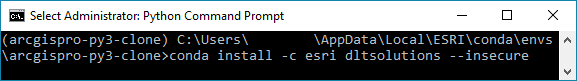
- When the installation is complete, close the Python Command Prompt and start ArcGIS Pro to confirm that the Data Loading Tools toolbox has been added.
I need to install the dltsolutions on a machine that is disconnected from the internet. Can I install the tools?
Yes. You'll need to manually download the tools, copy them to your machine, and use the Python Command Prompt to install them. To get started, complete the following steps:
- Click dltsolutions to open the Anaconda Cloud page containing the Data Loading Tools toolbox.
- Choose a version of the dltsolutions that aligns with your version of ArcGIS Pro and download the .tar.bz2 file.
- Save the file locally on the machine where you want to install the tools.
- In the Windows Start menu, browse to the ArcGIS folder.
- Click the drop-down arrow next to ArcGIS and click Python Command Prompt to open the window.
- Type conda install "<path to downloaded .tar.bz2 file>" --verbose and press Enter.
- When the installation is complete, close the Python Command Prompt and start ArcGIS Pro to confirm that the Data Loading Tools toolbox has been added.
The Data Loading Tools toolbox installation completed, but I can't find the tools. Did the installation complete successfully?
General
I'm looking for more information about Python and ArcGIS Pro. Where can I find more information?
Review the Python in ArcGIS Pro page to learn more.
Where can I go for help?
If you need support for the Data Loading Tools toolbox, contact Esri Technical Support. Alternatively, to get help from community members, post your questions in Esri Community.