Overview
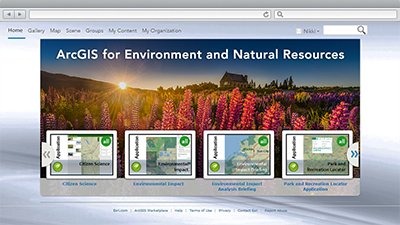
ArcGIS Online for organizations is a cloud-based mapping platform that is accessible from many different locations. Organizations can subscribe to the platform and use it to manage, create, store, and access hosted services, maps and applications.
ArcGIS Online for Environment and Natural Resources enables Departments to create, store, and access both locally hosted content, as well as, cloud-hosted content. The content will be comprised of services, maps and configurable applications.
The ArcGIS Online for Environment and Natural Resources solution allows organizations to use the entire platform to collaborate, catalog, and share maps and applications with members of your organization, other state organizations or constituents of your state. You will utilize this model organization to set up an ArcGIS organization for both your Department.
Watch the video tutorials in the ArcGIS Online Video Series to learn about the specific capabilities of ArcGIS Online.
Requirements
ArcGIS Online for Environment and Natural Resources requires specific software.
| Requirement | Description |
| Software |
|
What you get
When you download the ArcGIS Online for Environment and Natural Resources, you'll find the following files:
| Directory | Item | Description |
| AGOLforEnvironment | Icons | A folder containing a series of folders that contain icons for general and specific departmental grouping, as well as, open data group icons. |
| AGOLBannerTemplate.ppt | A Microsoft PowerPoint document used to create an ArcGIS Online home page banner. | |
| AGOLThumbnailTemplate.ppt | A Microsoft PowerPoint document used to create icons for each ArcGIS Online item. |
What's new
Below are the release dates and notes for ArcGIS for Environment and Natural Resources.
| Date | Description |
| September 2018 |
|
| March 2017 |
|
| January 2017 |
|
| October 2015 |
|
Known issues
- This configuration pattern does not include support for ArcGIS for Portal.
Get started with ArcGIS Online for Environment and Natural Resources
You may be interested in
ArcGIS for State Government includes several related maps and apps that also can be configured in your organization: