Overview
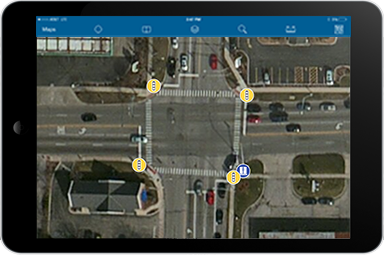
Signal Inventory can be used to inventory traffic signals and signal cabinets positioned at road intersections to control the flow of traffic.
The Signal Inventory map helps transportation staff develop a comprehensive inventory of signal cabinets, signals, and the poles to which they are attached, and prepares this information for related maintenance management workflows.
Requirements
To deploy Signal Inventory with the ArcGIS Solutions Deployment Tool requires specific software.
| Requirement | Description |
| Software |
Solution deployment
Solution hosting
|
| Applications |
|
To manually deploy Signal Inventory in your organization requires specific software.
| Requirement | Description |
| Software | Map authoring
GIS service hosting
|
| Applications |
|
What you get
Signal Inventory can be deployed in your ArcGIS organization without downloading the solution. When you deploy Signal Inventory in your organization, you'll find the following:
| Item | Name | Description |
| Map | Signal Inventory | A map used by field staff to inventory traffic signals and signal cabinets positioned at road intersections to control the flow of traffic. |
| Feature layers | Poles | A feature layer used to store poles erected at intersections or along the side of roads and where signs, lights and signals are typically mounted. |
| Signals | A feature layer used to store visual signals used to control the flow of traffic at intersections and cabinets and controller units used to manage the function of traffic signals. |
What's new
Below are the release dates and notes for Signal Inventory.
| Date | Description |
| November 2023 |
|
| March 2019 |
|
| January 2018 |
|
| March 2017 |
|
| January 2017 |
|
| September 2016 |
|
| July 2016 |
|
| June 2016 |
|
| July 2015 |
|