Set up the ArcFM Feeder map properties to serve as a foundation for the Feeder Viewer.
ArcFM Feeder map
To create an ArcFM Feeder map, complete the following steps:
- Sign in to your ArcGIS organization.
- Create a new map that can be used to view your ArcFM feeder data by completing the following workflows:
- Choose a basemap.
- Add the ArcFM Feeder service to the map.
- Enable and configure the layers' pop-up properties.
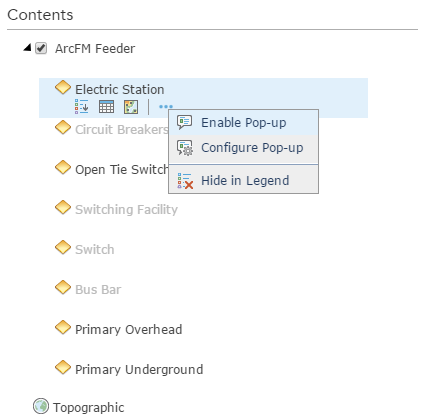
- Save the map.
- Share the map with the Operations & Maintenance group.