The SewerServiceArea and SewerServiceRequestTracking services are used by the Sewer Service Lookup map. Select a deployment method and follow the steps below to publish the service required for the sewer service lookup map.
To publish the Sewer Service Lookup map and add it to ArcGIS, complete the following steps:
- Publish the SewerServiceArea.mxd as a hosted feature service or as a feature service using ArcGIS for Server or ArcGIS Enterprise.
- Publish the SewerServiceRequestTracking.mxd as a hosted feature service or as a feature service using ArcGIS for Server or ArcGIS Enterprise.
- Sign in to your ArcGIS organization.
- Browse to the SewerServiceArea service and edit the item details:
- Title: Sewer Service Area
- Thumbnail Image:

- Summary: A service to allow constituents to view service availability based on location, address, or map click.
- Description: The Sewer Service Area service is designed to be used by the public to determine whether or not their location falls within the service territory or jurisdictional boundary of a utility. The service is uploaded as a feature service to provide a scalable service which will not impact the office network if under high demand.
- Tags: Service Lookup, Service Area, Sewer
- Browse to the SewerServiceRequestTracking service and edit the item details:
- Title: Sewer Service Request Tracking
- Thumbnail Image:
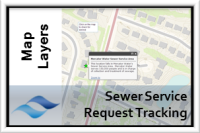
- Summary: A service to store the locations used in the Sewer Service Lookup app based on location, address, or mouse click.
- Description: The Sewer Service Request Tracking service is designed to be used by a utility to capture locations input by users of the Sewer Service Lookup app. The service is uploaded as a feature service to provide a scalable service, which will not impact the office network when under high demand.
- Tags: Service Lookup, Service Area, Request Tracking