Overview
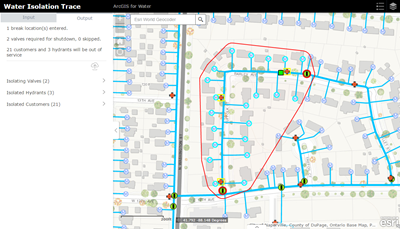
The Utility Isolation Trace app allows the operator to specify a location, such as a main break, and determine which valves to close and what hydrants and customers will be out of service.
This solution uses a custom widget in Web AppBuilder for ArcGIS to run the isolation trace. To determine the isolation area, information is passed to a geoprocessing service to run the analysis and process the results. The results are returned to the app, where a valve can be skipped and the process re-ran. When the isolation area has been verified, the results can be saved to the Outage Details feature service. This service can be used to power additional maps and apps at your water utility, such as a public Outage Viewer.
Note: This app only finds the closest valves and does not evaluate whether there are dead ended segments. If you are looking for advanced isolation logic, use the isolation trace tools that are part of the Water Geometric Network Editing and Analysis solution.
Requirements
Utility Isolation Trace requires specific technical experience and software.
| Requirement | Description |
| Software | Map authoring
Geoprocessing server
Map service hosting
Application hosting
|
| Applications |
|
| Prerequisites |
What you get
When you download the Utility Isolation Trace application, you'll find the following in the zip file:
| Directory | Item | Description |
| Application | NetworkTrace | A Web AppBuilder widget that can be configured to run the isolation trace. |
| Maps and GDBs | IsolationTrace.mxd | A map document used to publish the IsolationTrace geoprocessing service. |
| WaterDistributionNetwork.gdb | A sample geodatabase with water network data from the City of Naperville, Illinois. | |
| PublicationGDB.tbx | The toolbox with tools used to create the publication geodatabase from your enterprise database. | |
| GenerateTool.pyt | A Python toolbox used to generate the IsolationTrace toolbox for publishing to ArcGIS Enterprise. | |
| GenerateTool.pyt.xml | The metadata for the GenerateTool.pyt toolbox. | |
| GenerateTool.GenerateIsolationTraceToolbox.pyt.xml | The metadata for the GenerateIsolationTraceToolbox tool. | |
| ToolData | The data required to generate the IsolationTrace toolbox from the GenerateIsolationTraceToolbox tool. | |
| Icons | A folder containing icons for the services, maps, and apps. | |
What's new
Below are the release dates and notes for Utility Isolation Trace.
| Date | Description |
| March 2019 |
|
| February 2018 |
|
| January 2018 |
|
| June 2017 |
|
| July 2016 |
|
| June 2016 |
|
| February 2016 |
|
| October 2015 |
|
| August 2015 |
|
| July 2015 |
|
| June 2014 |
|
| January 2014 |
|
Known Issues
- In the Utility Isolation Trace, all valves are used to stop the trace. If your hydrant and lateral valves are in the same layer as the system valves, these features need to be removed from the system valves layer. The PublicationGDB.tbx is provided to streamline this process.
- The Trace Geometric Network Find Connected task used as part of the IsolationTrace model requires that the mains be split at the disabling layer (system valves) locations. The PublicationGDB.tbx is provided to streamline this process.
- PostgreSQL is not a supported data source for the PublicationGDB script.
- To accurately place a flag on the main, the process snaps the flags and barriers to the lines. This snap process fails to create the correct location on lines that are composed of true curves. Data should be densified prior to publishing. Alternatively, you can use vertex snapping to ensure a flag or barrier is properly set.
You may be interested in