With the Leak Logger Analysis solution, you are able to generate a leak logger placement plan with coverage areas and save it to a feature service in ArcGIS. Before saving the data, you will need to update the geoprocessing model to include the LeakLoggerResults feature service information.
Load District Metered Area to Service geoprocessing model
To update the geoprocessing model with the item id of your LeakLoggerResults feature service, complete the following steps:
- Sign in to your ArcGIS organization.
- Browse to the details page of the LeakLoggerResults feature service and copy the item id.
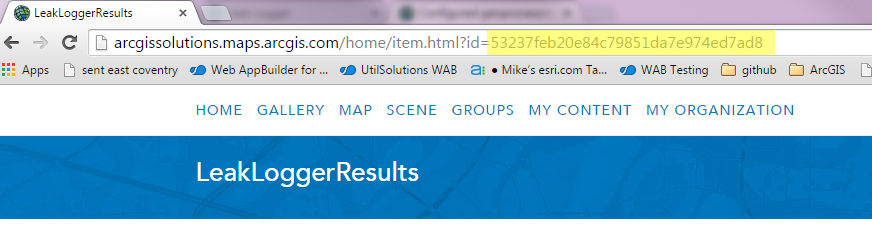
- In Windows Explorer, browse to the Maps and GDBs folder and open the LeakLoggerPlanner.mxd.
- Open the ArcCatalog window and browse to the Leak Logger Planner toolbox.
- Right click the 4 - Publish Data to Service geoprocessing model and edit.
- Update the Feature Service Item Id input with the item id of your LeakLoggerResults feature service.
- Save and close.