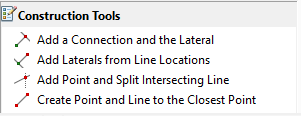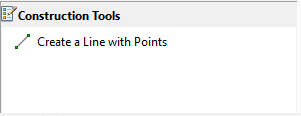The Water Utility Network Editing and Analysis construction tools include four point construction tools and one line construction tool.
Point Construction Tools
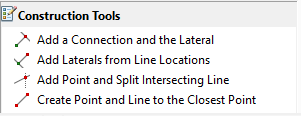
| Tool |
Tool Name |
Description |
 |
Add a Connection and the Lateral |
Creates a point (service connection) and then creates a line (lateral) from the point to the nearest location on another line (main) layer. Additional point features (valves, clean outs) can be placed along the line. You can define the point features in the configuration file. To override the defined templates and prompt for each feature, press and hold the CTRL key. To connect to the closest selected line (main), press and hold the SHIFT key while placing the point. |
 |
Add Laterals from Line Locations |
Creates a point (tap) feature and draws a line (lateral) from that point perpendicular to the intersecting line (main). Additional point (valves, clean outs) features can be placed on the line. The point layer requires the following fields:
- direction of the line (clock or compass bearing)
- direction the camera was traveling when recording the point (U for upstream or D for downstream)
- length of the lateral to create
You can define other settings for the points along and field to copy in the configuration file.
|
 |
Add Point and Split Intersecting Line |
Creates a point and attempts to split an intersecting line feature. |
 |
Create Point and Line to the Closest Point |
Creates a point (manhole), searches for the nearest point in the same layer, and attempts to connect the two points through a line (main) layer. You can define this line layer in the configuration file. To override the defined templates and prompts for each feature, press and hold the CTRL key. To limit the search to only selected features, press and hold the SHIFT key. To prompt for each feature and limit the search to selected features, press and hold the CTRL and SHIFT keys. |
Line Construction Tools
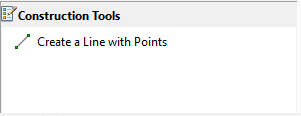
| Tool |
Tool Name |
Description |
 |
Create a Line with Points |
Creates a line feature and optionally splits that line at every vertex. This tool can also place point features at the end of a line or vertex.
You can define the qualified layers, how to split a line, and how and what kind of points to place in the configuration file. |