To use the Attribute Assistant to automatically populate a feature with a sequential ID, the GenerateID table is required. This table includes a series of sequences that are then used when configuring the Generate ID or Generate ID By Intersect methods.
GenerateID table
Before configuring the GenerateID table, specific fields are required in this table. Learn more about the GenerateID table:
| Field | Description |
| SEQNAME | This field defines the name of the sequence used in either the Generate ID or Generate ID by Grid methods. It is recommended that for each feature class, layer, or table that uses one of these methods, a new sequence is created. |
| SEQCOUNTER | This field defines the current value of the sequence. |
| SEQINTERV | This field defines the interval at which the sequence will increase. |
| COMMENTS | This field provides general notes, comments, and documentation about the sequence. The Attribute Assistant Add-In does not utilize this field. |
Configure GenerateID table
To configure the GenerateID table for your editing workflows, complete the following steps:
- Browse to and open your editing map.
- Add the DynamicValue and GenerateID tables to the map. Be sure that these tables are in the same geodatabase as the feature classes or layers that you will be configuring the Attribute Assistant rules for.
- Begin a new edit session and open the GenerateID table.
- Add a new sequence (row in GenerateID table) for each of the feature classes or layers you wish to generate an ID for. Below is an example configuration of the generate ID table.
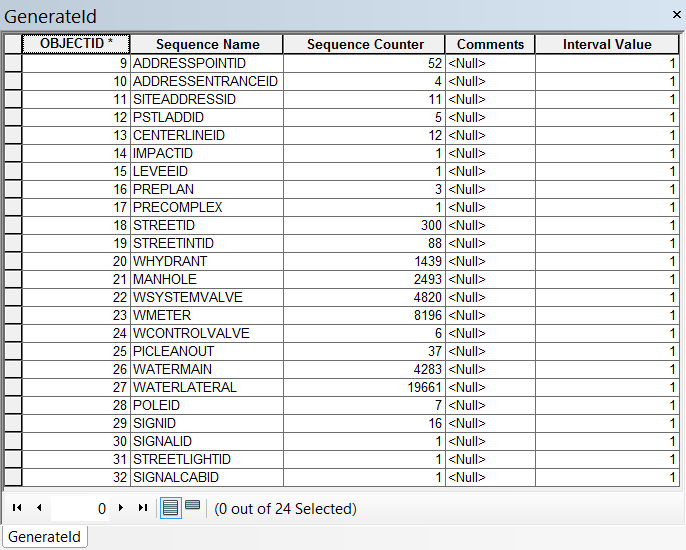
- Open the DynamicValue table and configure the attribute rules to generate IDs. Be sure that when configuring the Generate ID or Generate ID By Intersect methods, the sequence matches the sequence name in the GenerateID table exactly.
- Save your edits.