As new versions of the Attribute Assistant are released, additional methods are added. If you have an older version of the add-in installed with a populated DynamicValue table, you will need to update the ValueMethod domain in your geodatabase so that the new methods are accessible.
- Download the latest release of Attribute Assistant.
- In ArcMap or ArcCatalog, browse to the Attribute Assistant download > Maps and GDBs > ConfigTables.gdb.
- Run Domain to Table on ConfigTables.gdb.
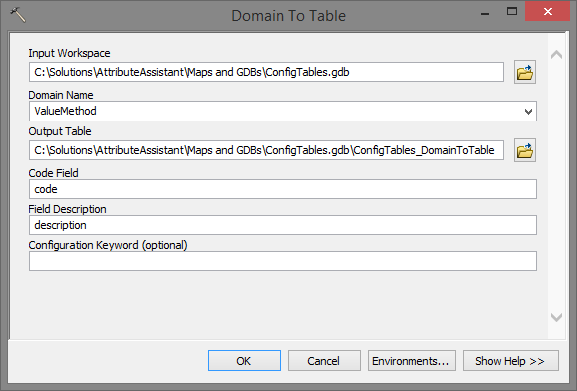
Running Domain to Table on the ValueMethod domain. - Run Table to Domain on your geodatabase.
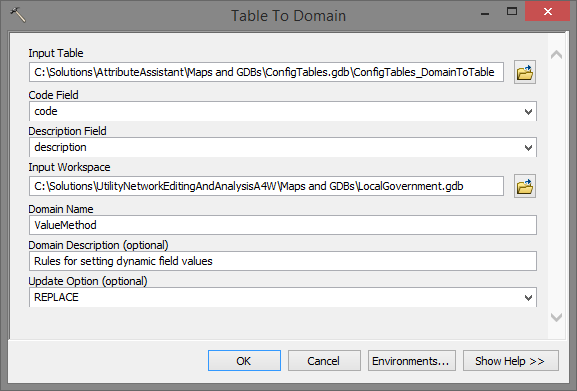
Running Table to Domain on the ValueMethod domain. Make sure to choose REPLACE as the Update Option.