The configuration files for the Automate Setup tools are used to set your ArcGIS credentials and the settings of the items you are adding. The schema for both the GlobalLoginInfo and StageApp configuration files are provided in the download.
Global login configuration file
The global login configuration file is used enter your ArcGIS Online or Portal for ArcGIS credentials. To update the Global Login configuration file, complete the following steps:
To update the configuration file, complete the following steps:
- In Windows Explorer, browse to Application > configs.
- Open the GlobalLoginInfo JSON file using Windows Notepad or your preferred text editor.
- Update the file with the credentials for your ArcGIS organization account.
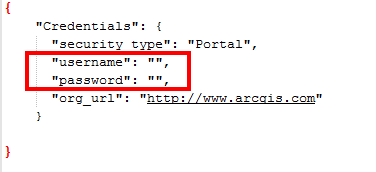
- Save your changes.
Automated setup configuration file
The publishing details configuration includes three sections: publish data, publish map, and publish app. For each section in the configuration file, any number of services, maps, and apps can be configured.
To configure the automated setup configuration files, update the following parameters:
Publish data section
| Parameter | Description | Parent |
| PublishData | Parameter to specify if the data is being published to quickly bypass a section of the configuration. This bypass can be used when using the ArcREST reporting tools. When using the tools to automate setup, this parameter should always be true. | PublishingDetails |
| FeatureServices | Defines the feature service and settings of the feature service that will be published. Include a FeatureServices section for each feature service that will be published. | PublishingDetails |
| ReplaceTag | The replace tag for any map being published that will use layers from the feature service. When published, any instance of this replace tag in a map's portal item definition will be replaced with the service url. | PublishingDetails/FeatureServices |
| Mxd | The map document that will be published | PublishingDetails/FeatureServices |
| DateTimeFormat | Date time format. | PublishingDetails/FeatureServices |
| Title | The feature service title. | PublishingDetails/FeatureServices |
| Definition | Section that defines the feature service editing and editor tracking settings. | PublishingDetails/FeatureServices |
| capabilities | Editing capabilities of the feature service. Valid options include:
|
../FeatureServices/Definition |
| allowGeometryUpdates | When set to false, only a feature's attribute are able to be edited, not the geographic location of the feature. | ../FeatureServices/Definition |
| editorTrackingInfo | Section that defines the edit tracking properties of the feature service. | ../FeatureServices/Definition |
| enableEditorTracking | Defines if edit tracking, a record of who and when features were created and last updated, is enabled on the feature service. Valid options are true or false. | ../../Definition/editorTrackingInfo |
| enableOwnership AccessControl | Defines if only the owner of the service is able to edit the feature service. Valid options are true or false. | ../../Definition/editorTrackingInfo |
| allowOtherToUpdate | Defines if editors can only update the features they add. Valid options are true or false. | ../../Definition/editorTrackingInfo |
| allowOthersToDelete | Defines if editors can only delete the features they add. Valid inputs are true or false. | ../../Definition/editorTrackingInfo |
| maxRecordCount | The number of records, features, returned from the feature service. By default, ArcGIS Online returns 1000. | ../FeatureServices/Definition |
Map details section
| Parameter | Description | Parent |
| ReplaceTag | The replace tag for any applications being published that will use this map. When published, any instance of this replace tag in an app's portal item definition will be replaced with the map id. | PublishingDetails/MapDetails |
| Type | The type of item being created. For maps, this should be Web Map. | PublishingDetails/MapDetails |
| typeKeywords | The keywords used in ArcGIS Online to define the item. A map should include the following keywords:
|
PublishingDetails/MapDetails |
| ReplaceInfo | The parameter that contains the tags in the portal item definitions that will be replaced with the updated items created in the automated setup. Any number of replace strings can be configured. However, all apps the MapID replace tag parameters must be included. | PublishingDetails//MapDetails |
| SearchString | The value to replace the search string when the app is published | ../MapDetails/ReplaceInfo |
| ReplaceString | The value to replace the search string when the app is publish. | ../MapDetails/ReplaceInfo |
| ReplaceType | The type of replace that will be executed, where in the portal item definition strings will be search for. Valid options include:
|
../MapDetails/ReplaceInfo |
| Title | The map item title. | PublishingDetails/MapDetails |
| DateTimeFormat | Date format. This is important when you use the published data in the map's title. | PublishingDetails/MapDetails |
| Summary | The summary in the item description | PublishingDetails/MapDetails |
| Description | The description in the item details. | PublishingDetails/MapDetails |
| Tags | The tags for the item. These tags can be used by users in your organization to search for an item. | PublishingDetails/MapDetails |
| Extent | The default extent the map will open to. | PublishingDetails/MapDetails |
| ItemJSON | The portal item definition used to define the map properties. | PublishingDetails/MapDetails |
| UpdateService | PublishingDetails/MapDetails | |
| ShareEveryone | Defines if the app will be shared with everyone (public can access). Valid options are true and false. | PublishingDetails/MapDetails |
| ShareOrg | Defines if the app will be shared with everyone in your ArcGIS organization. Valid options are true and false. | PublishingDetails/MapDetails |
| Groups | The groups in your ArcGIS organization that the map will be shared with. | PublishingDetails/MapDetails |
| Folder | The folder in your content that the map will be added to. | PublishingDetails/MapDetails |
| Thumbnail | The thumbnail image or icon for the item details. | PublishingDetails/MapDetails |
App details section
| Parameter | Description | Parent |
| Type | The type of app being published. Valid options include:
|
PublishingDetails/AppDetails |
| typeKeywords | The keywords used in ArcGIS Online to define the item. For a web application, the following should be included:
For operation views, the following should be included:
|
PublishingDetails/AppDetails |
| ReplaceInfo | The parameter that contains the tags in the portal item definitions that will be replaced with the updated items created in the automated setup. Any number of replace strings can be configured. However, all apps the MapID replace tag parameters must be included. | PublishingDetails/AppDetails |
| SearchString | The string in the portal item def that will be searched for. | ../AppDetails/ReplaceInfo |
| ReplaceString | The value to replace the search string when the app is published. | ../AppDetails/ReplaceInfo |
| ReplaceType | The type of replace that will be executed, how far into the portal item definition stuff will be replaced. Valid options include:
|
../AppDetails/ReplaceInfo |
| Title | The app item title. | PublishingDetails/AppDetails |
| Url | The URL for the item, which will include the search strings for your organization url and the app id in the appropriate places. This parameter is only needed web mapping applications. | PublishingDetails/AppDetails |
| DateTimeFormat | The format for dates. This is important when you would like to include published date information in the app's title. | PublishingDetails/AppDetails |
| Summary | The summary in the item details. | PublishingDetails/AppDetails |
| Description | The description in the item details. | PublishingDetails/AppDetails |
| Tags | The tags for the item. These tags can be used by user in your organization to search for the item. | PublishingDetails/AppDetails |
| ItemJSON | The portal item definition for the application. | PublishingDetails/AppDetails |
| ShareEveryone | Defines if the app should be shared with everyone (public can access). Valid options are true or false. | PublishingDetails/AppDetails |
| ShareOrg | Defines if the app will be shared with everyone in your ArcGIS organization. Valid options are true and false | PublishingDetails/AppDetails |
| Groups | The groups in your ArcGIS organization that the app will be shared with. | PublishingDetails/AppDetails |
| Folder | The folder in your content that the app will be added to. | PublishingDetails/AppDetails |
| Thumbnail | The thumbnail image or icon for the item details. | PublishingDetails/AppDetails |