Once you have created the voice coverage feature class, the results can be shared with your ArcGIS organization for staff to better understand the voice coverage and quality for the service area. Select a deployment method and follow the steps below to publish the service.
Voice coverage
To publish the Voice Coverage service, complete one of the following:
- If using a hosted service, publish the CoverageProcessing.mxd as a tiled map service and feature service. As a tiled map service, the service is scalable when under high demand and will not impact the office network. Publishing the map as a feature service allows users to query assets and view pop-ups.
- When publishing as a feature service, the Query capability should be enabled.
- When publishing as a tiled service, tile mapping is on. Caching is for the current extent of the map.
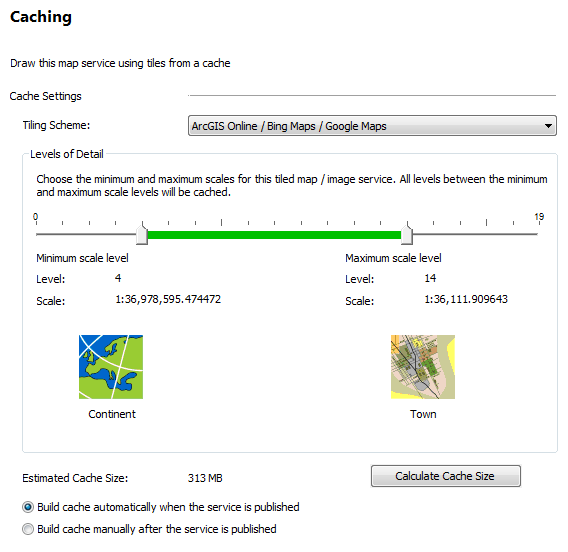
- If hosting the service on premise with ArcGIS for Server or ArcGIS Enterprise, publish the CoverageProcessing.mxd as a dynamic map service and feature service.
- Disable the KML capability.
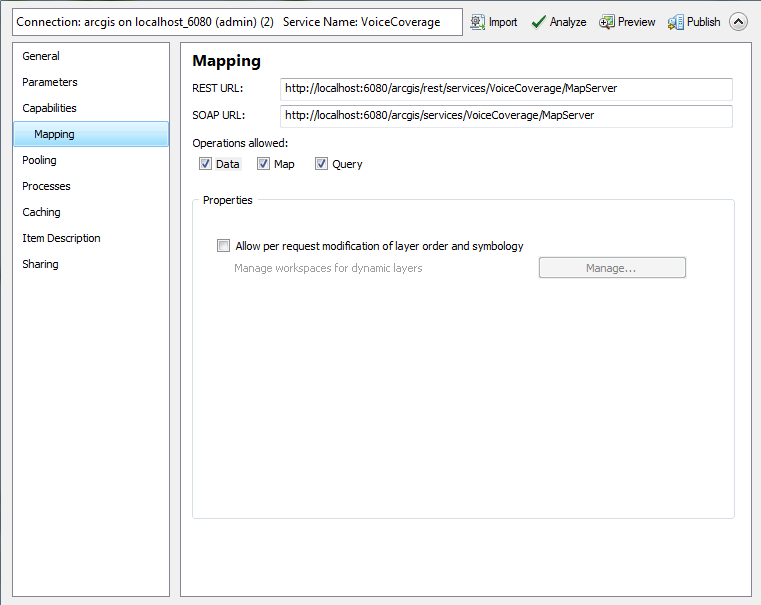
- Share the Voice Coverage service with your organization and the group Central Services.
Complete the following steps:
- Sign in to your ArcGIS organization.
- Browse to the VoiceCoverage service and configure the service item details:
- Title: Voice Coverage
- Thumbnail image:
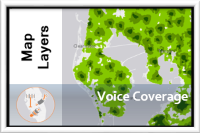
- Summary: Map layer showing the voice signal strength coverage area.
- Description: A map layer showing signal strength. This layer categorizes signal strength as excellent, good, and moderate.
- Tags: Voice, Wireless, Coverage