Using the Impact Analysis solution, utilities are able to quickly summarize the potential impact of a event on infrastructure. To publish the Impact Area map and add it to your ArcGIS organization, select a deployment method and complete the following steps:
Impact area
To publish the ImpactArea.mxd and add it to your organization, complete the following steps:
- Publish the map as a hosted feature layer or as a feature service using ArcGIS for Server or ArcGIS Enterprise with the Create, Delete, Query, and Update capabilities enabled.
- Sign in to your ArcGIS organization.
- Browse to the service and edit the item details:
- Title: Impact Area
- Thumbnail image:
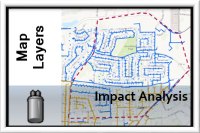
- Summary: Impact Area is used to show the facilities impacted during a storm event.
- Description: This map includes the schema for an impact area. When an incident has been created in the Impact Analysis application, the results can be saved as features to this layer.
- Tags: Electric, Impact Analysis, Storm Response