The Leak Survey Manager app provides operations managers a tool to review and assign surveys using a map view of leak survey areas, the gas network, and different report summaries. You can create the map to support the leak survey manager app by following the steps below.
Leak survey manager map
To create the leak survey manager map, complete the following steps:
- Sign in to your ArcGIS organization.
- Create a new map that can be used in the leak survey manager app, by completing the following workflow:
- Choose a basemap.
- Add the following services:
- LeakSurveyReports map services
- LeakSurveyType map services
- LeakSurveyAssignments feature service
- GasLeaks feature service
- Optionally the Gas Distribution Network service.
- Rename and reorder the layers.
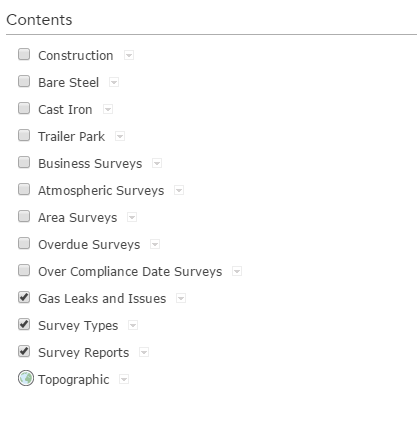
- Enable and configure the LeakSurveyReport layers pop-up properties, example provided below.
{Name} Last updated on: {RPTDATE} Length of Main: {FootageMains} Number of Services: {NumberServices} Number of Leaks: {NumberLeaks} Summary Total: {TotalLeakSurveys} Overdue: {TotalOverdueLeakSurveys} Due in 3 Months: {TotalDue3Months} Due in 6 Months: {TotalDue6Months} Due in 1 Year: {TotalDue1Year} Total Complete: {TotalCompliance} Area Survey Summary Total: {AreaLeakSurvey} Overdue: {OverdueArea} Due in 3 Months: {Due3MonthsArea} Due in 6 Months: {Due6MonthsArea} Due in 1 Year: {Due1YearArea} Total Complete: {ComplianceArea} Atmospheric Survey Summary Total: {AtmosphericLeakSurvey} Overdue: {OverdueAtmospheric} Due in 3 Months: {Due3MonthsAtmospheric} Due in 6 Months: {Due6MonthsAtmospheric} Due in 1 Year: {Due1YearAtmospheric} Total Complete: {ComplianceAtmospheric} Cast Iron Survey Summary Total: {CastIron} Overdue: {OverdueCastIron} Due in 3 Months: {Due3MonthsCastIron} Due in 6 Months: {Due6MonthsCastIron} Due in 1 Year: {Due1YearCastIron} Total Complete: {ComplianceCastIron} Bare Steel Survey Summary Total: {BareSteel} Overdue: {OverdueBareSteel} Due in 3 Months: {Due3MonthsBareSteel} Due in 6 Months: {Due6MonthsBareSteel} Due in 1 Year: {Due1YearBareSteel} Total Complete: {ComplianceBareSteel} Trailer Park Survey Summary Total: {TrailerPark} Overdue: {OverdueTrailerPark} Due in 3 Months: {Due3MonthsTrailerPark} Due in 6 Months: {Due6MonthsTrailerPark} Due in 1 Year: {Due1YearTrailerPark} Total Complete: {ComplianceTrailerPark} Business Survey Summary Total: {Business} Overdue: {OverdueBusiness} Due in 3 Months: {Due3MonthsBusiness} Due in 6 Months: {Due6MonthsBusiness} Due in 1 Year: {Due1YearBusiness} Total Complete: {ComplianceBusiness} Construction Survey Summary Total: {Construction} Overdue: {OverdueConstruction} Due in 3 Months: {Due3MonthsConstruction} Due in 6 Months: {Due6MonthsConstruction} Due in 1 Year: {Due1YearConstruction} Total Complete: {ComplianceConstruction} - Enable and configure the Gas Leaks layers pop-up properties.
- Save the Leak Survey Manager map.