The Utility Map Generator tool can be configured to use at your utility by configuring the PrintMapBook Python script. When complete, the geoprocessing tool can be used in the Utility Map Generator app to generate a user defined map book.
Configure Python script
To configure PrintMapBook.py for your environment, complete the following steps:
- In Windows Explorer, browse to the download's Tools folder.
- Open PrintMapBook.py in a text editor and update the Template Directory to your fully qualified path of the LayoutTemplates folder.
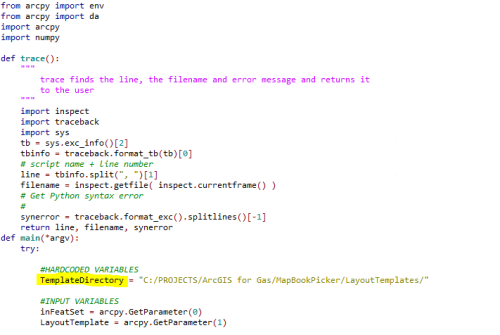
- Save changes before exiting.