The Utility Map Generator app allows utility staff to quickly create PDFs of standard utility maps. This application is created using the Web AppBuilder web application.
Utility Map Generator app
To configure the Utility Map Generator app, complete the following steps:
- Create an app from the Gas Distribution Network map using Web AppBuilder. Share the app with your ArcGIS organization.
- Update the application's theme.
- Configure a geoprocessing widget, setting GP task to the Select Map Grid Pages geoprocessing service you published to your ArcGIS Server.
- Update the application's attributes to meet your utility's needs.
- Save the application.
- Browse to the Utility Map Generator app and edit the item details:
- Title: Utility Map Generator
- Thumbnail image:
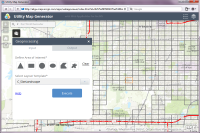
- Summary: App to generate standard PDFs of the gas network.
- Tags: Maps, Print, PDF