To create the GeoEvent Service used in the Nighttime Flow Analysis, log into ArcGIS GeoEvent Manager. Then, follow the steps to create the GeoEvent Service.
Sub-DMA to history
-
Add a new GeoEvent Service with the following properties:
- Service Name: SubDMAtoHistory
- Service Description: This service monitors SubDMAs and maintains current information and a historical log of the observations.
- Add the DMAChanges-Input input connector.
- Add the following outputs connectors:
- SubDMAHistory-Output
- SubDMA-Output
-
Add a Processor:
Parameter Value Name CalcPrev1 Processor Field Calculator Expression PREVGPM Target Field Existing Field Existing Field Name PREVGPM1 -
Add a Processor:
Parameter Value Name CalcPrev Processor Field Calculator Expression CURGPM Target Field Existing Field Existing Field Name PREVGPM -
Add a Processor:
Parameter Value Name CalcCurrent Processor Field Calculator Expression OBSGPM Target Field Existing Field Existing Field Name CURGPM -
Add a Processor:
Parameter Value Name CalcDiff Processor Field Calculator Expression OBSGPM - EXPGPM Target Field Existing Field Existing Field Name DIFFGPM -
Add a Processor:
Parameter Value Name Reset Observation Processor Field Calculator Expression 0 Target Field Existing Field Existing Field Name OBSGPM -
Add a Processor:
Parameter Value Name InputToHistory Processor Field Mapper Source GeoEvent Definition Sub_District_Metered_Areas Target GeoEvent Definition DMA_History Update the field map:
Source Fields Target Fields DMAID DMAID CURGPM OBSGPM EXPGPM EXPGPM DIFFGPM DIFFGPM - Connect the elements in the GeoEvent Service.
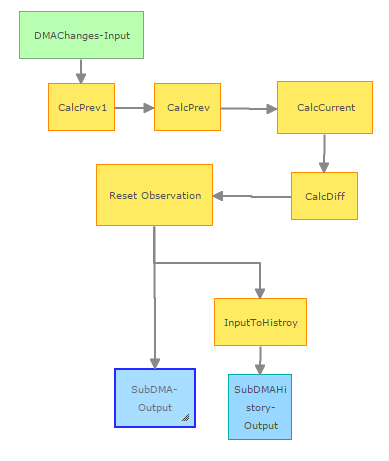
- Publish the SubDMAtoHistory service.