The Generate Isolation Trace Toolbox tool is used to create the Isolation Trace toolbox and tool configured for your water network data. The resulting toolbox will use the parameters that you have specified in the Generate Isolation Trace tool to set parameters such as what types of assets flags and barriers should be snapped to, features that will end a trace, and the what feature classes should be returned in the result of an isolation trace.
Generate isolation trace toolbox
To run the tool to create the IsolationTrace.pyt for your organization's data, complete the following steps:
- In ArcCatalog or the Catalog window in ArcMap, browse to the Tools folder and expand GenerateTools.pyt.
- Open the Generate Isolation Trace Toolbox geoprocessing model and configure the parameters for your water geometric network and the desired results of the isolation trace for your organization.
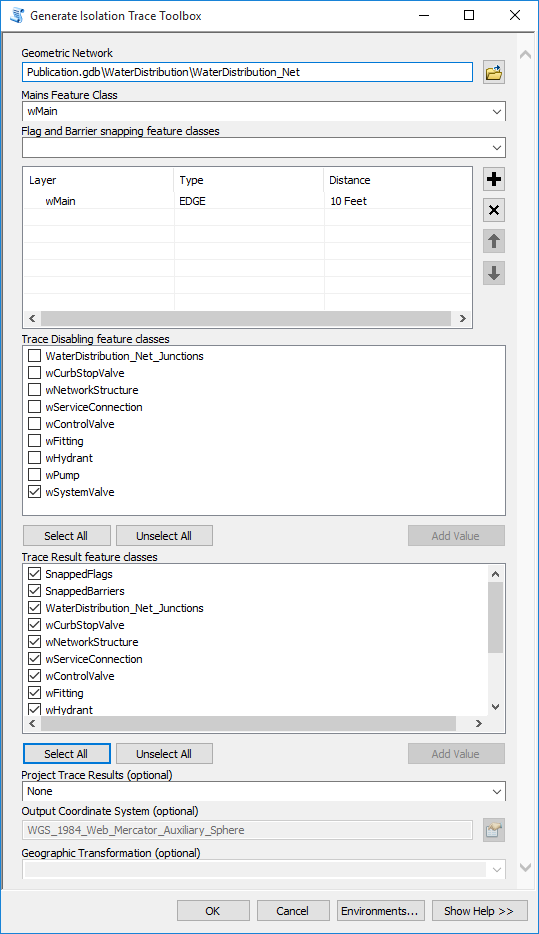
Example of a configuration using the provided sample data on ArcGIS 10.5. - Run the geoprocessing model. When complete, the tool will have create the IsolationTrace.pyt, which includes the Isolation Trace tool configured for your organization's data.