The Door to Door Sales Campaign solution can be used by marketing staff to visualize a door to door sales campaign using ArcGIS Maps for Office and the sample schema provided. The map of customers can then be shared with your ArcGIS organization and additional maps and apps can be configured using the published service and map.
To create the door to door sales assignment map, complete the following steps:
- Browse to Maps and GDBs and open New_Customer_Locations.xlsx.
- Add a map, and add the data from your spreadsheet to the map.
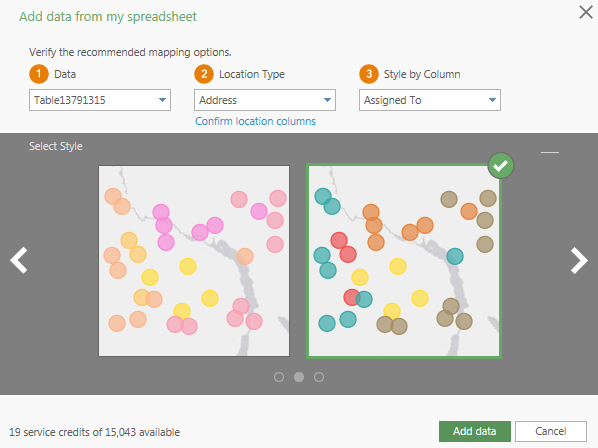
Example settings and symbology for adding data from a spreadsheet. - Share the map to your ArcGIS organization with the following setting:
- Title: Door to Door Sales Assignments
- Tags: Sales, Marketing, Customers, Door to Door
- Summary: Map to support the assignment of door to door sales activities.
- Share With: Marketing and Sales groups
- This map can then be used in the Door to Door Sales Assignment app for sales managers to assign work.