You can create the Door to Door Sales Campaign map to view the status of the sales campaign. Marketing and sales managers can then view this map along with a series of data driven widgets using the Door to Door Sales Dashboard.
Door to door sales campaign map
To create a door to door sales campaign map, complete the following steps:
- Sign in to your ArcGIS organization.
- Create a map that can be used in the door to door sales dashboard, by completing the following workflows:
- Choose a basemap.
- Add the customer locations layer to the map.
- Change style of the customer locations layer to symbolize using the Doors Knocked field.
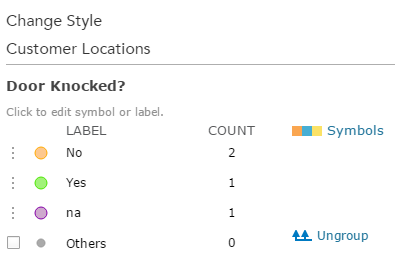
- Save the map.
- Share the map with the Marketing and Sales groups.